
Thanks to digital technology, it’s never been easier to make any sound you can imagine. But with that precision comes the risk of making music that’s a little too perfect. That’s why many producers and listeners crave imperfections in sound – the crackle of vinyl, the warble of tape, the hiccup of an out-of-time beat. In this article we’ll explore lo-fi, a sub genre of hip hop that embraces these imperfections. You’ll learn what lo-fi music is, discover the five key elements of a lo-fi beat, and get practical steps to create your own scuffed masterpieces using Native Instruments tools.
The best part? You don’t need an expensive plug-in collection to start making lo-fi music. The 360 Essentials subscription gives you everything you need – from expressive instruments to world-class effects – and you can try it for free today.
What is lo-fi music?
Lo-fi music is both a subgenre of hip hop and a broader philosophy that applies to many genres of music. Lo-fi is short for “low fidelity,” meaning a low-quality reproduction of sound. For example, when a beautifully recorded album like Pink Floyd’s The Dark Side of the Moon is played back on a busted cassette deck, you’re definitely not getting the full sonic experience. That’s low fidelity.
But low fidelity listening experiences have their own unique characteristics – and even charms. Over the decades, musicians and listeners have come to appreciate them. “Lo-fi” refers to musical practices in which these qualities are pursued as an aesthetic goal in their own right.
Today, lo-fi often describes a specific strain of hip hop that celebrates these qualities in a particular way. Lo-fi beats tend to be relaxed, jazzy, and smooth – perfect background listening while you study or relax.
Lo-fi beats are usually recorded on high fidelity equipment and mixed in a DAW with modern-day plugins and processing – but they’re designed to sound old and fuzzy.
Listen to some examples of modern lo-fi beats. Do you hear the grainy, vintage quality?
What software do I need to make lo-fi music?
To make lo-fi music, you need a DAW; software instruments to make authentic drums, bass, and keys sounds; plus effects like distortion, bitcrushing, and filters to make lo-fi textures. All of these tools are available in the 360 Essentials subscription, which includes beloved Native Instruments plug-ins such as Guitar Rig, Raum, Replika, and many more.
In the below tutorial, we’re going to make a lo-fi beat using only tools available in the 360 Essentials subscription. Follow along by starting your free trial today.
Is lo-fi music hard to make?
Lo-fi music isn’t so difficult to make once you’re familiar with its basic elements and have the right tools to hand. After you’ve got the essentials down, the challenge is to find your own creative spin on this much-loved genre. If you want to learn how to make lo-fi music, read on: we’ll take you through the steps below.
How to make lo-fi music: 5 key elements
1. Chill drums
Lo-fi starts with a beat – the chiller the better. The tempo should be slow, and the beat pattern should be relaxed and half-time.
Start with a classic hip hop beat pattern: simply put, your kick should be hitting somewhere around the 1st and 3rd beats of the bar, and your snare on the 2nd and 4th. Then add a hi-hat hitting more regularly (on 8th notes) to push the beat along.
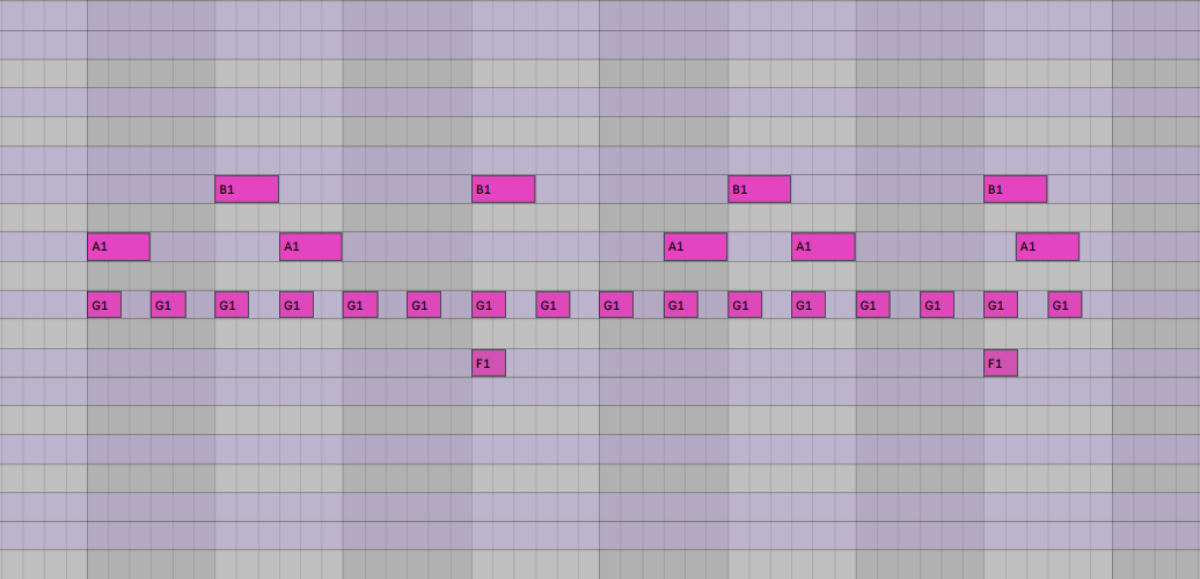
Don’t worry about making your beat too complex. Lo-fi is about creating a chill atmosphere rather than complex syncopations. We’ll add some humanization later to make things more interesting.
When picking sounds for your drums, go for samples with a live or vintage feel. Acoustic drums – or perhaps a sampled breakbeat – could work. We’ve used Rudiments, a collection of great-sounding kits that offer a strong starting point for hip hop production. Like all of the tools we’re using in this tutorial, it’s available as part of the 360 Essentials subscription.
2. Soulful instrumentation
Next, add soulful keys, bass, and other elements to complement your drums.
It’s best to start with a chord progression on keys. Then you can fit your other elements around this.

We found a smooth, simple keys sound using Lo-Fi Glow, a Play Series instrument packed with hazy lo-fi sounds.
When writing your chords, use jazz extensions to give the chords a rich, soulful feel. This means adding extra notes to a chord beyond the standard root, third, and fifth notes found in a triad. (If you’re not sure what we’re talking about, it could be worth brushing up on your knowledge of music theory and harmony).

Major seventh chords have a soothing, optimistic feel that’s perfect for lo-fi. To come up with a quick jazzy chord progression, try creating a major seventh chord in the piano roll of your DAW, duplicating it a few times, then transposing each of the chords to create a progression.
Here’s how that sound

Next, write a bassline that complements your keys. We used Session Bassist – Prime Bass to get a live bass sound, but a soft synth bass sound could work too.
The bassline should hit the root notes of your chords (the bottom notes shown in the piano roll image above). Consider adding some other fills and flourishes to give it personality. In the below image, the notes highlighted in blue are the root notes of our chords.
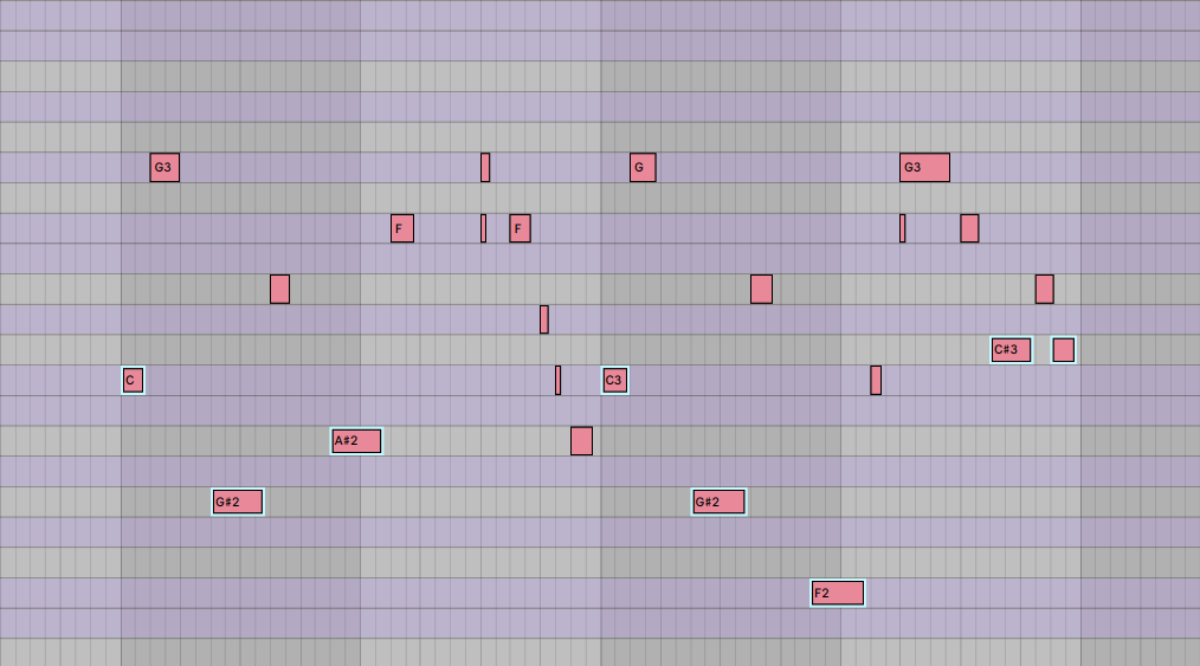
We’re also going to play around with how the bassline fits, so I’ve made a really quick and simple bass line using the SCARBEE MM-BASS. I’ve moved a number of the notes into different places to play with the groove a bit, which you can see below.
Finally, add extra details. We added a subtle saxophone sample in the background to add depth to our beat.
Here’s how all of these elements sound with the drums.
3. Humanized sounds
Our beat is sounding a bit too clean and precise. The next step is to give it human imperfections. We can do this by dequantizing – shifting some notes off the rhythmic grid so that they’re slightly out of time – and varying the velocity of each note.
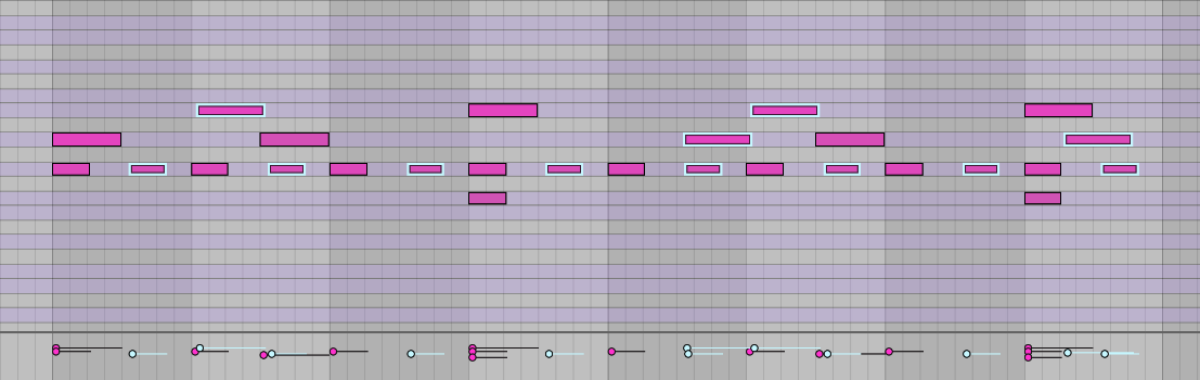
Let’s tackle the drums first. The simplest way to dequantize is to manually drag some MIDI notes off the grid in your piano roll. We dragged every second hi-hat slightly late. We did the same with every second snare hit to create a halting, broken groove.
Next, we turned down the velocity of notes that need less emphasis – for example, the second note in each pair of hi-hats, and kickdrums that hit off the main beat.
In the above image of Ableton Live’s piano roll, all the blue-highlighted notes have been dragged slightly behind the beat (dequantized). The columns at the bottom show the varying velocity values for each note.
Note that If you have a MIDI controller, you could manually play in your drums to capture the imperfections of a human performance.
Now that we’ve made our beat perfectly imperfect, we can do the same to the other elements. Go through each part in turn, adding velocity variation and nudging some notes off-grid.
When doing this, try roughly to match your dequantizing to the changes you made in the drums, so that all the parts have a similar feel. But don’t worry if they’re not exactly the same. After all, imperfection is the name of the game.
4. That lo-fi tone
This step might be the most crucial for getting the signature lo-fi sound. We need to make our clean digital audio sound smudged, dusty, and warm, as if it’s been played back through tape, vinyl, or malfunctioning hardware.
There are a number of techniques we can use to achieve this, using plug-ins available in the 360 Essentials subscription. Let’s start with the drums.
The goal here is to narrow the overall frequency range, to mimic the limited bandwidth of older playback technologies. To do this, we started by using Ozone 11 Equalizer to cut the lowest and highest frequencies in the drums.

We then used Bite to reduce the sample rate of the audio down to a distinctly lo-fi 13 kHz. This removes more high frequencies and gives the drums a fuzzy sound.

Finally, a little reverb makes the drums sound more distant and soft. For this we used Raum. A short Decay and small Size, mixed very low (just 16% wet), creates a subtle softening effect.

Here’s how our lo-fi drums sound.
Now for the bass. We want to create the impression that this instrument has been captured on janky, old tape. For this, we can use a neat trick to turn Replika XT – a versatile delay plug-in – into a vintage tape emulation

We started by adding Replika XT to the channel, turning the Delay Time mode to “mid/side” – and the delay time right down to 0ms. Next, we turned the mix up to 100% wet and the feedback to zero. Finally, we chose the Tape delay mode on the left hand side – and tweaked the tape tone controls – Saturation, Tape Age, and Wow & Flutter – until we had a nice scuzzy sound.
The tape effect kicks in half way through this example – listen out for the added fuzz.
Now to tackle the keys. Our job is made easier here by the instrument we used. Lo-Fi Glow has a ton of built-in features designed to give sounds that charming lo-fi tone.

To make our keys more lo-fi, we added in a noisy sample layer (Lo-Fi Glow lets you layer two different sounds together). Then we engaged Lo-Fi Glow’s FX section, adding delay, reverb, and some authentic tape vibe using the Tape Warble effect.
We applied the same tricks to our sax lick. We also added a vinyl crackle sample, to make our beat sound like it’s being played off a dusty old LP. Here’s the whole thing.
5. A flowing arrangement
Now all of our parts have been fuzzed up to perfection, it’s time to turn them into an arrangement.
This means duplicating our loops to make longer sections, then varying these sections to create a narrative that runs throughout the track.
When making lo-fi music, it’s important that the arrangement flows smoothly, gently changing over time without abrupt climaxes or shifts in mood.
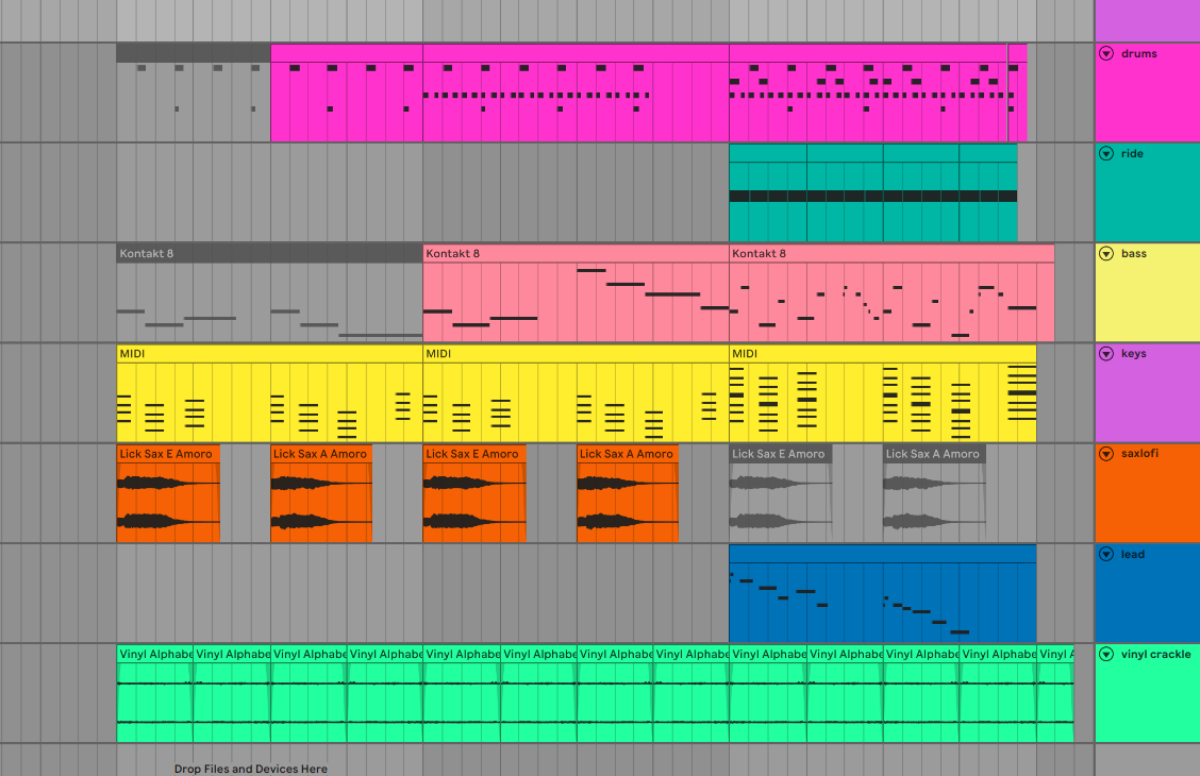
We did this by muting one or two layers in each section, so that the song varies over time.
In the course of doing this, we ended up making some other adjustments to heighten the arrangement.
We added a moving low-pass filter on various elements in the intro, so that they fade in slowly. We also added an extra lead element in the final section. Details like these will help your arrangement to feel fluid and musical.
Here’s how our final beat sounds.
Start making your own lo-fi beats
Now you’re familiar with the key elements of lo-fi, it’s time to start applying them in your own beats. There are countless ways to combine these basic ingredients to create chill, authentic results – so have fun with them, and don’t be afraid to break the rules.
To make lo-fi music, you need tools that are fit for the job. The sounds in this tutorial were made using instruments and effects available in the free trial of the 360 Essentials subscription. This monthly subscription is the fastest way to unlock your creativity, with an ever-growing library of world-class music-making tools.















