
Virtual brass instruments can add spice and character to your music. Whether you’re composing for film, thickening up a pop production, or seeking strong material for sound design, a horn VST such as a French horn, trombone, or tuba is a powerful tool when used correctly.
But like any sample instrument, MIDI horns have their limitations. If it’s not used right, a brass VST can sound stiff, robotic, and unconvincing. So how can you get realistic-sounding horns in your music?
In this article, we’ll share some tips and techniques for getting MIDI brass to sound as rich and powerful as the real thing. We’ll cover key areas such as dynamics, articulations, and spatialization, explaining best practice with the help of audio examples and screenshots. By applying a few of the techniques below, you’ll be able to get lifelike horns in almost any musical context.
Jump to these sections:
- Know your instrument
- Use expression and dynamics
- Articulations
- Pitch and vibrato
- Breath and air
- Spatialization
- Processing
Follow along with this tutorial using Valves Pro.
How do you make MIDI brass sound real?
You can make your MIDI brass sound more lifelike by getting to grips with production tools and techniques such as velocity, articulations, and processing. These techniques are essential to using sample instruments effectively.
The best horn VSTs feature huge libraries of sampled audio, blended to sound uncannily close to a real instrument. But they have their limitations. Like any production tool, certain tricks and approaches will help you get the best out of your sampled horns.
We’ll be demonstrating these techniques with Valves Pro, the new brass quintet instrument from Native Instruments. Featuring 30 GB of samples capturing the rich sounds of tuba, euphonium, trombone, french horn, and flugelhorn, Valves Pro is as good as sampled horns get. The first step in getting realistic-sounding horns is to choose a high quality sample instrument, and Valves Pro is a great place to start.
1. Know your instrument
Like all acoustic instruments, French horns, trombones, and other horns have physical limitations based on their design and the capacities of the human playing them.
A horn VST doesn’t have these limitations of course, and it can be fun to push it to extremes to get bizarre effects. But if realistic-sounding horns are your goal, then you should respect the limitations of the instruments you’re writing for. You might have the highest quality sample instrument that exists, but if you write a part for it that no human could play then it’s going to sound unrealistic.
Get to know the instruments you’re writing for. Learn the range of notes they can play, and listen to recordings of the real thing to get a sense of their character and capabilities. Keep this information in mind when writing parts.
For example, a human player would struggle to play extremely fast, accurate runs of notes. Such runs might make your horns sound fake. Consider rewriting the part to make it more convincing.
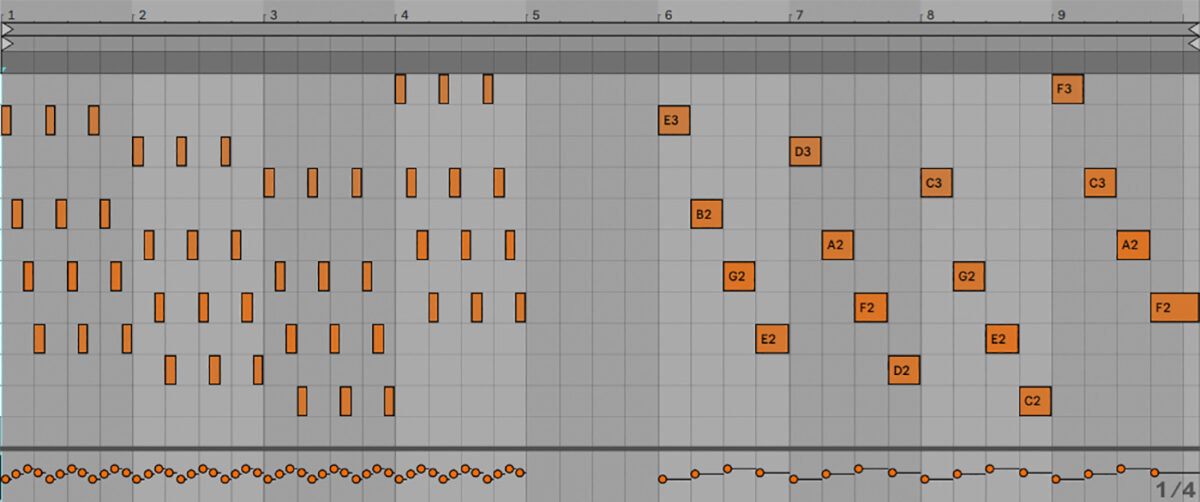
The example below, we used the MIDI notes from a synth arpeggio as the basis of our horn part. This arpeggio sounded great on the synth, but it’s way too fast for brass. In the second part of the example, we rewrote the part to be slower. It immediately sounds much more lifelike.
2. Use expression and dynamics (velocity and modulation)
A human performance is constantly changing. It adapts to the flow of the music, becoming loud and energetic at climax moments, and soft and restrained in quieter passages. We can reflect this using our brass VST by controlling the dynamics of the performance over time.
There are two ways to do this. One is to vary the velocity of individual MIDI notes. Velocity corresponds to how hard you strike the key on your MIDI keyboard. Higher velocity will tell your horns to play louder and more forcefully; lower velocities will be softer. For a convincing human feel, slightly vary the velocity of each note. This can be done by recording the part live on your MIDI keyboard, or by manually editing velocity in the MIDI editor in your DAW.
Some MIDI horns offer further controls over expression. In Valves Pro, the Dynamics control allows you to quickly change the loudness of your entire horn section. It maintains the relative differences in loudness between the instruments, making for smooth, lifelike changes in intensity. Dynamics can be controlled with the modulation wheel on your MIDI controller. Use it to create dramatic crescendi or subtle shifts in intensity.
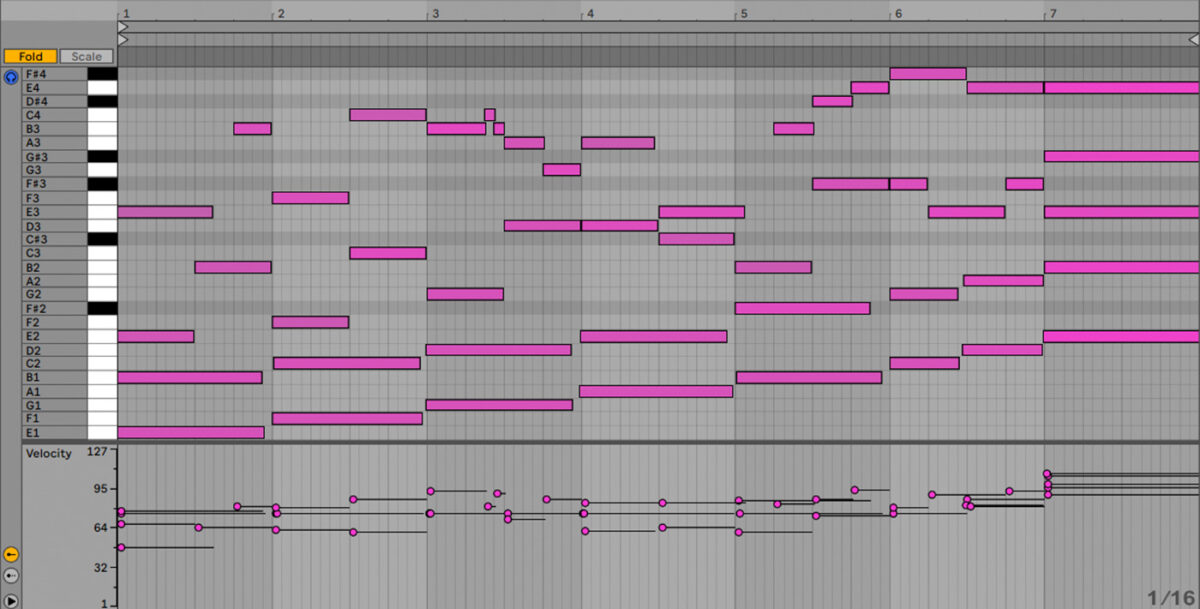
In the first example below, our part has no dynamic variation at all. The second time around, we varied the velocity of each note, and used the Dynamics control to add a crescendo towards the end of the phrase.
3. Articulations
There’s more than one way to play a horn. A note can be smooth and sustained, or short and staccato. It could have a sharp attack followed by a quieter sustain, or it could crescendo (rise) gradually from silence. It’s even possible to get unusual sounds out of the horn, by blowing air through it without producing a pitched note, or by tapping on the instrument’s metallic body.
Each of these ways to play a note is called an articulation. A lifelike-sounding horn part might feature a range of different articulations, chosen to fit the part being played. Different horn VSTs offer a different set of articulations. High quality brass instruments such as Valves Pro feature numerous articulations, from classic sustained and staccato notes through to swells, grace notes, and much more.
Get to know what articulations are available in your instrument, and make sure to use the full range of them whenever it fits the music. For best effects, try different articulations on different instruments in your horn section.

In this example, we’ve livened up our part with a range of different articulations, including fortepiano (a loud attack followed by a swell) and staccato notes.
4. Pitch and vibrato
Acoustic instruments such as horns can only play within a set range of notes. A French horn, for example, can play from an A1 at the bottom of its range to around F5 at the top. For a realistic sound, get to know these ranges and write within them.
Sophisticated MIDI brass instruments such as Valves Pro make this easy, by automatically adapting the MIDI input to the correct range. If you play notes that are unrealistically high or low, they’ll be shifted to an octave within the ensemble’s range. (Hit the True Range button on the interface to see the ensemble’s actual range on the keyboard display).
This isn’t the end of the story when it comes to pitch. Real brass instruments can also drift “between” the notes laid out on a MIDI keyboard or piano roll. They might use a little vibrato (a rapid fluctuation in pitch) to give expression to a part, or a more dramatic bend to create a woozy, detuned feeling.
Try programming in these pitch variations to give your part life. This can be done using the pitchbend control on your MIDI keyboard, though be careful—it can quickly start to sound unrealistic if overused.
A fully-featured brass VST such as Valves Pro offers articulations that include some pitch variation. Experiment with adding in such articulations to some (though perhaps not all) of the horns in your ensemble to get a pleasingly imperfect sound.

In this example, we first used some “bend” articulations to give our part an unsteady feeling. In the second half of the clip, we switched to vibrato articulations for a more refined effect.
5. Breath and air
Horn instruments, like woodwind instruments, are powered by breath. Air from the player’s lungs makes the instrument sing. Capturing this character in your performance can help it to sound lifelike, while ignoring it can lead to robotic-sounding horn parts.
For example, pay attention to long notes in your MIDI brass. Notes that perfectly sustain for longer than a few seconds will start to sound unrealistic—a real player would need to breathe! Write in pauses for breath to make your parts sound convincing. Valves Pro’s “auto tonguing” feature does this for you, automatically adding small gaps to longer notes.
Breath also contributes to the timbre of horn instruments. Particularly when played at quieter volumes, an audible “air” can be heard alongside the notes. A high-quality horn VST will capture some of this breathiness. You can also accentuate it to heighten the intimate effect.

Valves Pro features a set of articulations that capture the sound of air blown through the instrument without a pitched note being produced. In this example, we’ve layered these articulations with our original part to make it sound breathy and convincing.
6. Spatialization
Consider the space that the horns are performing in. Real instruments are played in real acoustic spaces, such as concert halls or studio recording rooms. For a realistic effect, the listener should have a sense of this space when hearing your MIDI brass.
First, pan your horns across the stereo spectrum, placing some to the left and right and some closer to the center. This mimics the real-life experience of being in front of a horn section.
Next, add reverb to your MIDI brass to place it in a convincing space. You can do this either by adding an additional reverb plug-in in your DAW, or by using the built-in reverb offered by sample instruments such as Valves Pro.
The type of reverb you choose depends on the style of your track or composition. If you’re writing a grand orchestral part, go for a large hall reverb. If your horns are adding punch to a pop song, a smaller room or plate might do the trick.
Reverb can also help disguise imperfections in your sample instrument. If your horn VST is lower quality, adding extra reverb can help to conceal this, though be careful not to go overboard.
Valves Pro features a full collection of pro-sounding reverbs, from classic rooms, halls, and plates to more esoteric algorithms. Its mixer offers two reverb sends, allowing you to blend different effects for more depth.

In the first part of this example there’s no panning or reverb on our horn section. Hear how thin and unrealistic it sounds. Second time around, we’ve panned the ensemble across the stereo spectrum, and added a hall reverb for an epic orchestral sound.
7. Processing
Context is everything. Even if you’ve done everything else right, your horn VST will sound unrealistic if it doesn’t match the sound of your track or composition. Pristine-sounding orchestral horns will sound odd in a lofi hip-hop track, and saturated vintage-style brass might stick out in a piece of hi-def electronica.
Use processing to match your MIDI brass to the style and feel of the music. This can be done using classic effects such as EQ, compression, saturation, and modulation effects such as chorus. You can add these effects as separate plug-ins in your DAW, or use the built-in effects in your sample instrument.
Be clear about your goal before starting. Are you aiming for a clean orchestral sound? Then some light-touch EQ and compression should do fine. If it’s a vintage Motown style you’re after, try using saturation and slapback echo to get you there. If your horn instrument is lower quality, you can use extreme processing to mask its imperfections. But only do this if it suits the character of your mix.
Valves Pro features a full complement of effects and mixing options, including compression, EQ and saturation for each instrument, two FX sends, and two main FX slots offering a range of effects. If you’re not sure where to start, browse the mixer presets to quickly dial in a range of characterful horn sounds, from Orchestral to Lofi Warmth.

This example showcases two more extreme mixer presets to show how much they change the character of the part. First, our brass has a saturated, lo-fi sound. Second time around, heavy reverb and modulation effects create a feel better suited to modern electronic productions.
Start producing realistic-sounding horns in your music
In this article, we’ve shared key tips and tricks for getting realistic-sounding horns. We’ve gone in-depth on dynamics and articulations, explored creative techniques using pitchbend and breath, and explained best practices when applying reverb and other processing. Now it’s time to start using horns in your music.
Capturing the rich sounds of tuba, euphonium, trombone, French horn, and flugelhorn across 30 GB of samples, Valves Pro is as good as sampled horns get.















