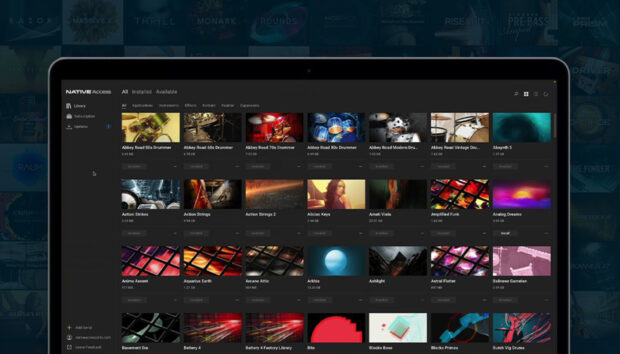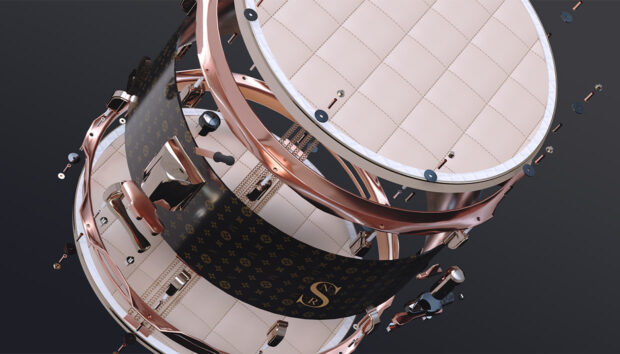From finding your sounds, to slicing and arranging, Native Instruments in tandem with online music school Ask.Video have assembled six easy introductory videos to help start you off on your beat-making career.
Whenever you get a new tool to create music, either hardware or software, knowing where to begin can be confusing. With many features to learn and potentially new workflows, where do you start? In partnership with Ask.Video, below are six lessons, part of a 21 lesson course, to get you on your way using MASCHINE. These lessons will provide you with a basic overview of MASCHINE’s core functions. Learn how to find your sounds, sequence a rhythm, create a melody and bassline, and arrange your track.
Click here to sign up for the Ask.Video Absolute Beginners Guide to MASCHINE.
Finding your sounds
Explore MASCHINE’s browser and how to find your sounds.
Creating your first pattern
After loading a kit, learn how to create a drum pattern.
Creating a melody/bassline
Learn how to create a melody and bassline using MASCHINE’s Keyboard mode and arpeggiator.
Creating an arrangement
Take all of your patterns you’ve created and learn how to arrange them into a track.
Slicing a sample
Learn how to take a sample and slice it to create a new pattern.
Additional control
Learn how to use MASCHINE’s performance FX and macros to have more control over your sound.
Check out Ask.Video to find out more.