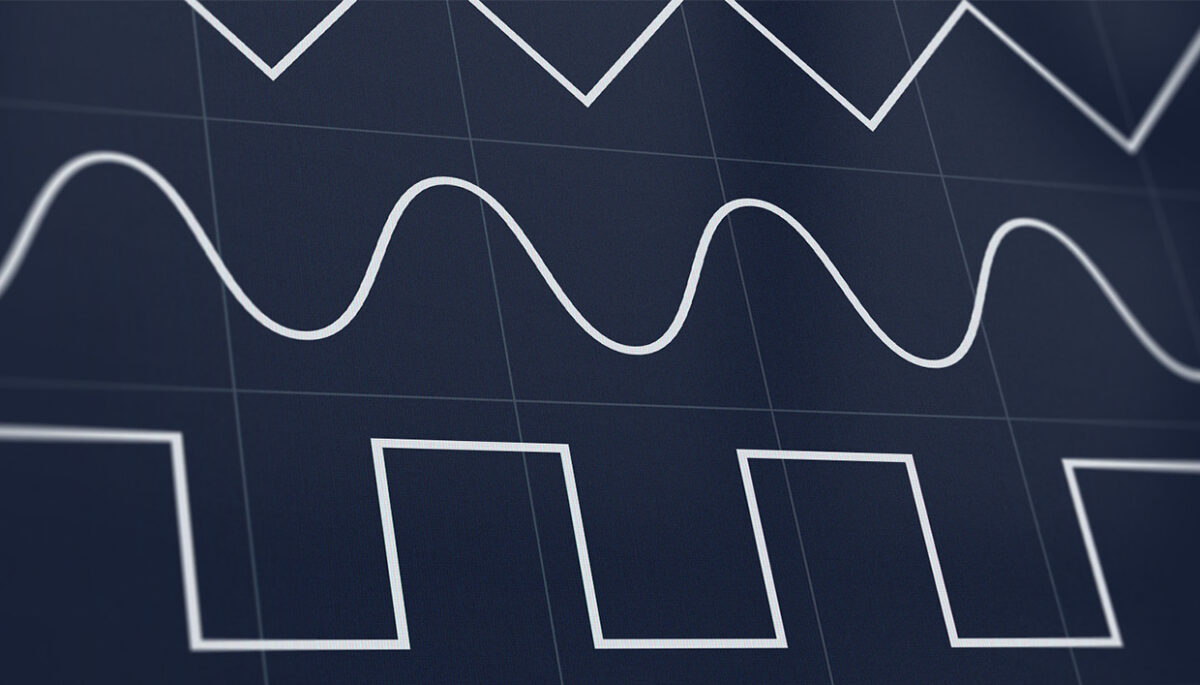
An LFO, or low frequency oscillator, brings electronic sound to life. LFOs add movement and interest to synth parts and effects, playing a role in subtle synthesis and out-there sound design alike. But you’ll never actually hear an LFO. That’s because—like its friend, the envelope—an LFO is a modulator. That means it doesn’t act directly on an audio signal, but instead acts on other parameters that do, such as oscillator pitch and filter cutoff.
So what is an LFO in music, and how does it work? In this article, we’ll demystify this simple but powerful production tool. We’ll explain what distinguishes an LFO from a conventional oscillator and show you how LFOs work. And we’ll demonstrate how to use LFOs in your tracks using a synth with a powerful LFO, MASSIVE. Once we’re through, you’ll know how to get the best out of LFOs in any musical context.
Jump to these sections:
- What is a low frequency oscillator (LFO)?
- How do LFOs work?
- What does an LFO sound like?
- LFO parameters
- How to use LFOs in music production
Follow along with this tutorial using MASSIVE, a powerhouse synthesizer and the go-to choice for bass music and electro producers.
What is a low frequency oscillator (LFO)?
An LFO is an oscillator that vibrates at a frequency too low for human hearing. The signal that it produces can be used to modulate (change) parameters in a synth or effect, causing them to change over time. In this way, LFOs give life and movement to the sounds you create. They are a powerful tool for creating detailed, characterful music.
How do LFOs work?
LFOs work by generating a slowly oscillating signal that can be used to modulate other parameters in a synth or effect.
Let’s look more closely at what that means. If you’re familiar with basic synthesis, you’ll know that oscillators are typically a sound-generating component. By producing a signal that repeatedly moves up and down at very high speeds, oscillators can be used to generate sound waves. The faster the oscillator rate, the higher the pitch of the sound it produces.
But what happens if the oscillator vibrates at a rate that is too slow for humans to hear (slower than about 30Hz, or 30 times per second)? We still have an oscillating signal—in digital 0s and 1s or, in the analog world, voltage—moving between high and low values. But it’s useless as an audio source, since we can’t hear it. However, this signal can be assigned to modulate other parameters in a synth or effect, such as pitch or filter cutoff, causing them to deviate above and below their set value. Pitches can be made to wobble and filters to flicker. In this way, LFOs add life to sounds, even though they don’t make any sound themselves.
What does an LFO sound like?
An LFO doesn’t make a sound itself, but it gives life and character to the audio it modulates. LFOs can be heard in the squiggly lead sounds of G funk, the wobbly basses of dubstep, and in numerous other iconic sounds spanning genres and eras of electronic music. If you hear a synth sound moving in interesting, characterful ways, chances are you’re hearing an LFO at work.
LFO parameters
LFOs come in many forms. They are embedded in pretty much all kinds of synthesizer, whether subtractive, additive, FM or granular. They can also be found in effects and other music-making tools. Some are simple modulators, others complex waveform generators packed with clever features. But almost all of them feature a few key parameters. Get to know them and you’ll be able to work with whatever LFO you come across.
Let’s take a look at them. We’ll be demonstrating how these parameters affect sound using MASSIVE, the legendary wavetable synth from Native Instruments. With multiple LFOs and highly flexible modulation options, MASSIVE is the perfect tool for getting to grips with LFOs.

Assignment
Assignment controls which parameters will be modulated by an LFO. Remember: LFOs don’t make sound themselves. They change the sound we hear by modulating other components in a synth or effect. This means that the most important question when using an LFO is: what should it modulate? Assigning the LFO to different parameters will lead to very different results.
Some synthesizers offer only limited assignment options for their inbuilt LFOs. Others, like MASSIVE, offer highly flexible routing, allowing you to assign LFOs to almost any conceivable parameter.
In this example, you can hear the difference when the same LFO is assigned to modulate different parameters. First it’s hooked up to pitch, to create a wobbly “vibrato” effect; then amplitude, for a “tremolo.” Finally, the LFO is assigned to filter cutoff, for a subtler timbre-shaping effect.
Shape
Shape controls the pattern of the LFO’s oscillation. Does it shift smoothly from low to high values, or jump suddenly between them? The user typically chooses from classic waveforms that will be familiar from synthesis, such as sine, square, and sawtooth.
When an oscillator vibrates at audible rates (around 30-20,000 Hz), we perceive these different waveforms as giving the sound a different timbre. A sine wave is pure, a sawtooth sharp, and so on. An LFO oscillates too slowly to be heard, but shape has an important effect on the way it modulates the parameters it is assigned to.
You can hear the difference in this audio example. The LFO is assigned to modulate oscillator pitch in a simple MASSIVE patch. First its shape is a sine wave, creating a smooth up-and-down curve. Then a sawtooth wave: hear how the pitch descends from high to low, then jumps back up again at the start of each cycle. A square wave gives us a high and a low value with no smooth transition in between, while a triangle wave goes from down to up and back again.
Rate
Rate controls how fast the LFO oscillates, typically in a range from around 20Hz to a very slow 0.1Hz (or even 0.01Hz). At higher rates, the LFO will cause rapid changes in the parameter it is modulating, creating a feeling of vibration or stuttering. At slower rates, the LFO’s changes will be gradual and stealthy, leading to a subtler, smoother feel. Many synths allow you to sync LFO Rate to the tempo of your project, for rhythmic effects in time with your beat.
In this example, LFO Rate is slow at first. Then it’s fast—and getting faster.
Amount
Amount controls how much the LFO modulates the parameters it is assigned to. Sometimes this is called LFO Amplitude or Depth. Low amounts will create subtle changes, while high amounts can transform a sound in drastic ways.
In this example, the amount is set low at first, giving a subtle drift to the sound. Then it gets more extreme, until the note’s original pitch is almost lost.
How to use LFOs in music production
Now you know the LFO basics, let’s look at how to use this knowledge to create musical, lifelike sounds. Because LFOs modulate other parameters, their use is context-specific. You might use them to add subtle flavor to a synth sound; bring movement to an effect; or create radical, unpredictable sound design. The examples below will give you the tools you need to start using LFOs in numerous situations.
We’ll be looking at using LFOs in MASSIVE. But remember that LFOs appear in almost all synthesizers, and many effects too. Whenever you see one, don’t hesitate to dive in and find out what it can do.
1. Wobbly bass
One of the most iconic sounds made using LFOs is the “wobbly” bass found in dubstep and other bass-heavy genres. Let’s look at using MASSIVE to create a simple wobbly bass sound.

Start by creating a thick bass sound using two oscillators pitched to different octaves and slightly detuned.
Then engage a lowpass filter, turning the filter cutoff low so that the sound becomes muffled.
Now let’s get the LFO involved. Drag the arrow symbol next to LFO 5 and drop it in the modulation slot under filter cutoff. Then drag upward on the slot until the modulation amount is set nice and high. The filter should now be oscillating up and down, creating a “wobble” effect.
One final step adds sophistication to our sound. Assign keyboard pitch (“KTr”) to the LFO rate so that the wobble will be a slightly different speed depending on the note played. Tweak the modulation amount until you have a wobble rate that fits the tempo and rhythm of your track.
Finally, add a little distortion and chorus in the FX section to fatten things up.
Here’s how it sounds.
2. Playful lead
LFOs can also be used to add subtle flavor to otherwise simple sounds. Let’s use them to give a square wave lead some playful personality.

First, create a simple square wave lead with a couple of layered oscillators and a short amplitude envelope. The sound is pretty basic on its own; some subtle use of LFO modulation will give it character.
Assign an LFO to the pitch of the two oscillators. Just a tiny amount will do—we’ve gone for 0.4.
That gives the lead sound a pleasing squiggle effect, but it’s a bit predictable at the moment. We can further complexify it by modulating LFO rate. Assign the amplitude envelope to the LFO rate so that the “squiggle” changes speed over the course of each note.
Here’s how it sounds.
3. Moving pad
Very slow LFOs can be used to add movement to a pad, turning it into a rich, evolving soundscape.

First, create a pad sound by layering two oscillators with interesting wavetable shapes, and applying a slow amplitude envelope (long attack and decay).
We can use two LFOs to create complex timbral shifts in the sound. Set the rates on both LFOs low and turn off “restart,” so that the LFOs don’t retrigger from the beginning of their oscillation each time a note is played, but instead oscillate continuously.
Assign the first LFO to the Wavetable Position of the first oscillator, and the second to the Wavetable Position of the second oscillator. This causes the oscillators’ timbre to change slowly over time, creating rich new combinations from moment to moment.
We can push this further by modulating FX in a similar way. Add a Delay in the FX section and assign our two LFOs to Time Left and Time Right respectively. Keep the modulation amounts low. This will cause delay times to shift gradually over time, creating an intriguing chorus-like effect.
Here’s how it sounds.
Start using LFOs in music
In this article we’ve looked at LFOs, explaining what they are, how they work, and how to use this powerful modulation tool in your music. Now it’s time to start using LFOs in your own productions.
With multiple LFOs and a highly sophisticated modulation system, MASSIVE is the perfect synth for starting your LFO journey.















