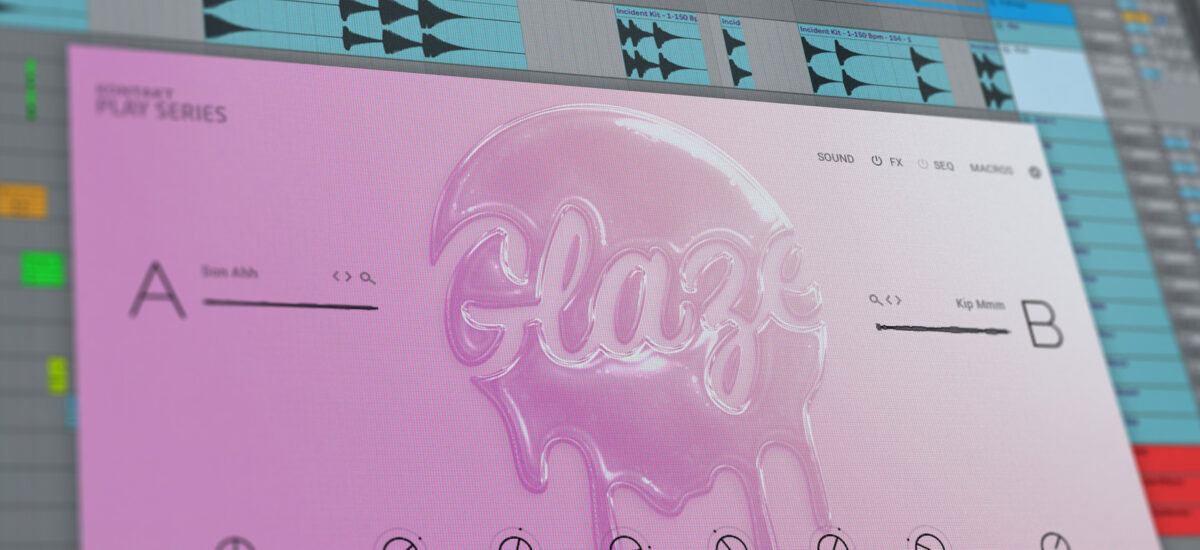
As a music producer, I’ve always been fascinated by how vocal samples can radically transform a track. Let’s face it: as humans, we love the sound of our own voices. Even if a track’s vocals don’t contain any lyrics, they still have the ability to bring a certain sense of “humanness” to a composition that leaves the listener more engaged and invested. Learning to tap into that vein by using vocal samples in your productions can really help your songs resonate with a wider audience.
In this tutorial, you will discover creative ways for how to use vocal samples to add a bit of extra human energy to your own music. We will also cover some tips on making those samples sound crisp and professional. And, I’ll even reveal my favorite spots for snagging top-notch vocal samples, including a holiday freebie from Native Instruments – Glaze*, a vocal instrument with high-gloss vocal flavors for pop, hip hop, R&B and more.
Jump to these sections:
- Where to get vocal samples
- 5 ways to use free vocal samples
- How can I make my vocal samples sound better?
Watch how Stefan Guy uses Glaze to make a Timbaland-inspired beat:
*Glaze is free for a limited time from November 1, 2023, until January 15, 2024
Where to get vocal samples
Vocal samples are essentially any recorded audio of the human voice. That includes everything from a recording of an aria from La bohème to the voicemail you left your Mom on her birthday last year. Any time the human voice has been recorded, it can be used as a vocal sample. Obviously, though, if you’re including vocal samples in your productions, you’ll want them to be high quality.
When it comes to where to get vocal samples, there are a number of places you can acquire them from. You could go to the D.I.Y. route and record your own vocal samples in your home studio. Or, you could hit up sites like Splice or Gemtracks to download individual, royalty-free vocal samples to use in your tracks. My favorite option, though, is to use a vocal VST instrument because these give you tons of versatility and control in order to really tailor each vocal to the needs of your track.
Vocal VST instruments like Vocal Colors, Duets, and Pharlight are some of my go-to’s for adding vocal samples to my mixes because they allow you to access huge libraries of vocal recordings and then tweak them to your heart’s content. But, for the demos below, I’m going to be using Glaze – a high-gloss vocal instrument in the Kontakt Play Series that’s excellent at providing versatile vocals that work well across many genres.
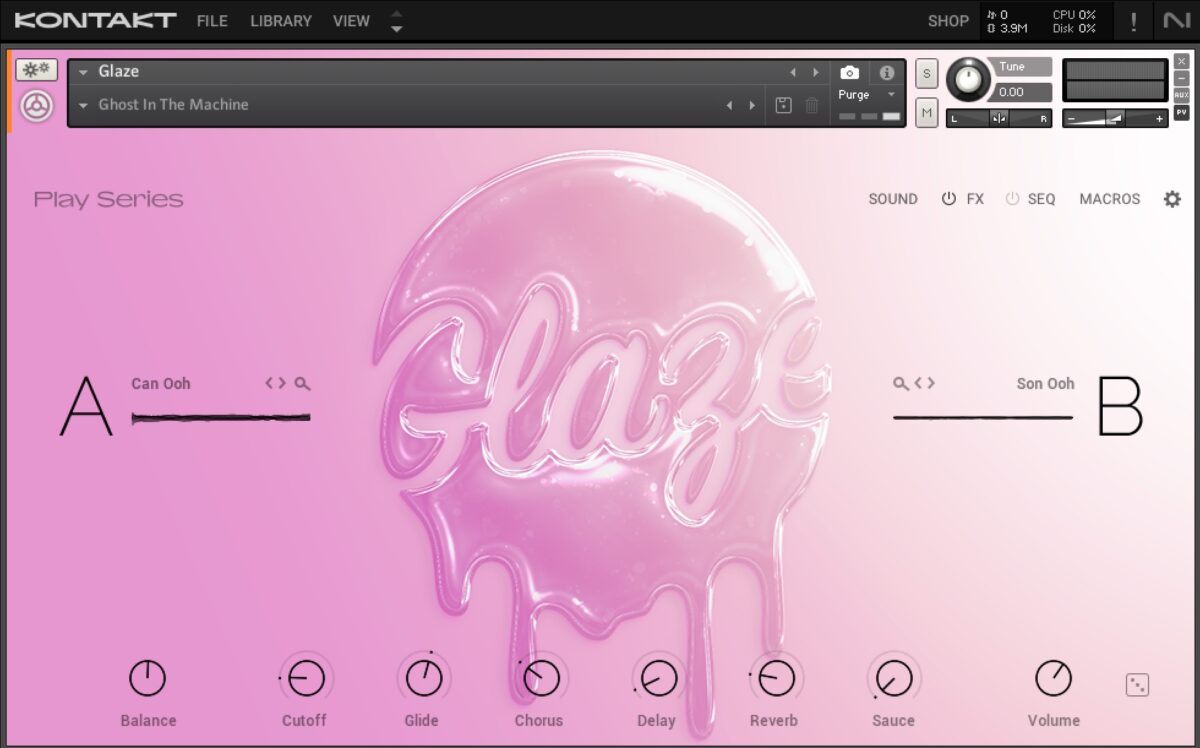
Glaze comes with 148 presets of vocal licks, chords, bass, and pad sounds. Plus, it comes packed with “Riffs & Runs” snapshots that allow you to build your own custom vocal phrases. The best part is that Glaze is free for a limited time during the 2023 holiday season. So, get your copy today and let’s get started!
5 ways to use free vocal samples in your music
Once you’ve got Glaze downloaded and installed, let’s take a look at the top five creative ways to put this free vocal sample instrument to work.
For the audio examples below, I’ll be using a simple backing beat I created using the “2am Kit” in Battery 4 along with a bass line I created with the “Gold Standard” preset in the Analog Dreams Kontakt instrument.

It’s worth noting you can also get Analog Dreams for free (along with some other really great music production tools) in the free Komplete Start bundle.

This is the backing track we will be working with:
1. Create vocal pads
The first way you can use vocal samples in your music is by creating vocal pads. A vocal pad is a lush, atmospheric sound created by processing vocal samples in a way that they stretch out and blend together, often with added reverb or delays. This technique transforms the human voice into a continuous, smooth texture that resembles a synthesizer pad.
Vocal pads are used to add depth, warmth, and an ethereal quality to music, often found in the background of a mix to create a mood or an ambient feel.
Lucky for us, Glaze comes with over 70 vocal pad presets. I chose to go with one called “Smoooooth” and laid down the riff below in my piano roll.
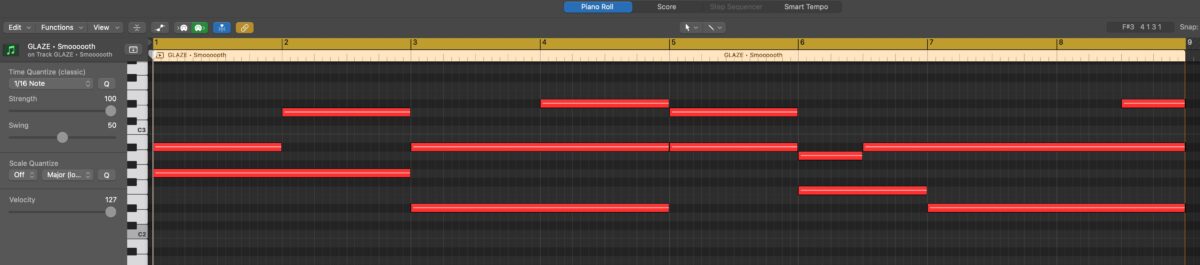
Now, give it a listen along with the rest of the beat.
Notice how the vocal pad really fills up the space? You can use vocal samples in this way any time you’re looking for an interesting, ambient background texture to add to your compositions.
2. Add vocal adlibs
Another way to use vocal samples is to add vocal adlibs. Vocal adlibs are those spontaneous, often improvisational vocal elements that add a bit of extra flavor to a track. They’re those little vocal flourishes, like an unexpected “yeah,” a soulful hum, or a playful whistle, that vocalists often throw into their performances.
These adlibs can be subtle or bold, but they always serve to inject personality and emotion into the music. In production, they’re used to fill gaps, enhance the main vocal lines, or simply to add an extra layer of human touch and expressiveness to a song.
To demonstrate, I’ll be using another Glaze preset called “Candy Cane.” This particular preset has a ton of great female adlibs that are dripping with emotion. Take a listen.
To give you a feel for how easy it was to create those adlibs with Glaze, take a look at my piano roll.
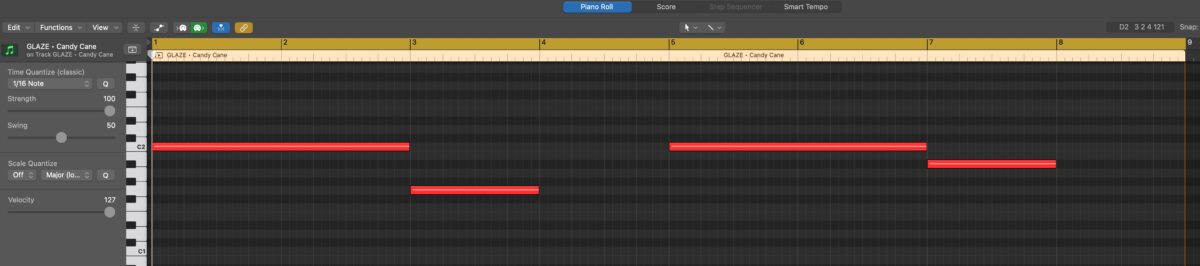
With just four MIDI notes, I was able to create an entire adlib track that goes along perfectly with my backing beat!
3. Use vocal effects
Sometimes your vocal samples could use a bit of something extra to help them fit into your mix better. This is where vocal effects come into play. Creative effects like reverb and delay will help create a sense of space for your vocal samples. Throwing on some distortion can add a touch of grittiness. And using an effect like a chorus, flanger, or phaser will help add width, depth, and dimension.
Glaze comes with a variety of built-in effects you can access from the FX tab at the top of the interface.

On the FX tab, you have the option of adding up to six different vocal effects for each sound source – allowing you to craft the perfect vocal vibe for your track. For this demo, I’ll use the Flanger, Chorus, Replika (delay), and Reverb effects on the adlibs I created earlier. Let’s take a listen now.
Hear the difference those vocal effects can make? Using effects on your vocal samples can truly help get them sitting just right within your mix.
NOTE: Each preset in Glaze also comes with a series of pre-mapped macro controls (found at the bottom of the interface) that allow you to control the intensity of the vocal effects quickly and easily.
4. Create vocal chops
Vocal chops are simply vocal samples that have been sliced up into smaller segments and then rearranged. Vocal chops are all the rage in electronic music production these days, but this concept’s extreme versatility allows it to fit into everything from a pop ballad to a dance floor banger.
I go into much more detail on how to create vocal chops in this tutorial, because there are several different approaches you can take. But for this example, I just bounced the vocal adlibs I’ve been working with to a new WAV file in my DAW. Now, I have the ability to splice it up and rearrange it however I’d like. Take a look at the image below – in blue, you’ll see the original vocal adlibs and in orange, you’ll see how I chopped it up.
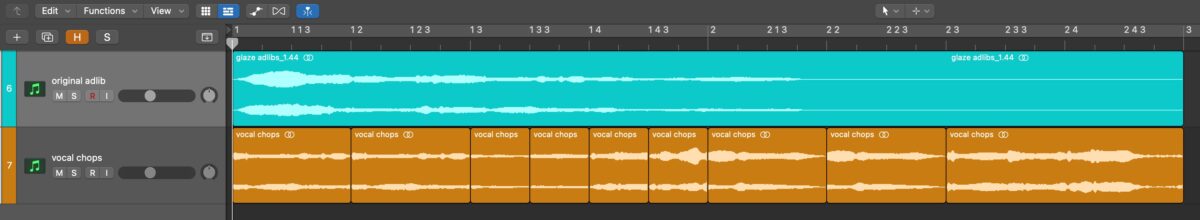
Remember: vocal chops are all about experimentation, so get creative with it! Play around with the pitch and even the direction of the slices (i.e. try putting some of your slices in reverse). There’s really no wrong way to do it as long as you’re happy with the final result. For this demo, I kept it pretty simple by just rearranging some of the slices and pitching the whole thing up one octave. Let’s take a listen.
As I’m sure you can hear, chopping up vocal samples can bring a whole new vibe to your tracks.
5. Try vocal layering
The last tip is my favorite: layer those vocals! Layering different vocal samples on top of each other can create new and intriguing dynamics in your productions. For example, take a listen to the audio below and you’ll hear all the vocal elements I’ve been building in this article – all played together.
If you’re looking to bulk up your tracks with interesting textures, try playing with vocal layering in your mix. You’d be surprised at how quickly your tracks get that full, rich sound you’ve been craving.
How can I make my vocal samples sound better?
With a high-quality vocal VST instrument like Glaze, you shouldn’t really need any additional enhancements for your vocal samples to sound good. But, if you’re working with sub-par vocal recordings, I recommend using a software like iZotope RX to help clean out unwanted noise and get your vocal crisp and clear.
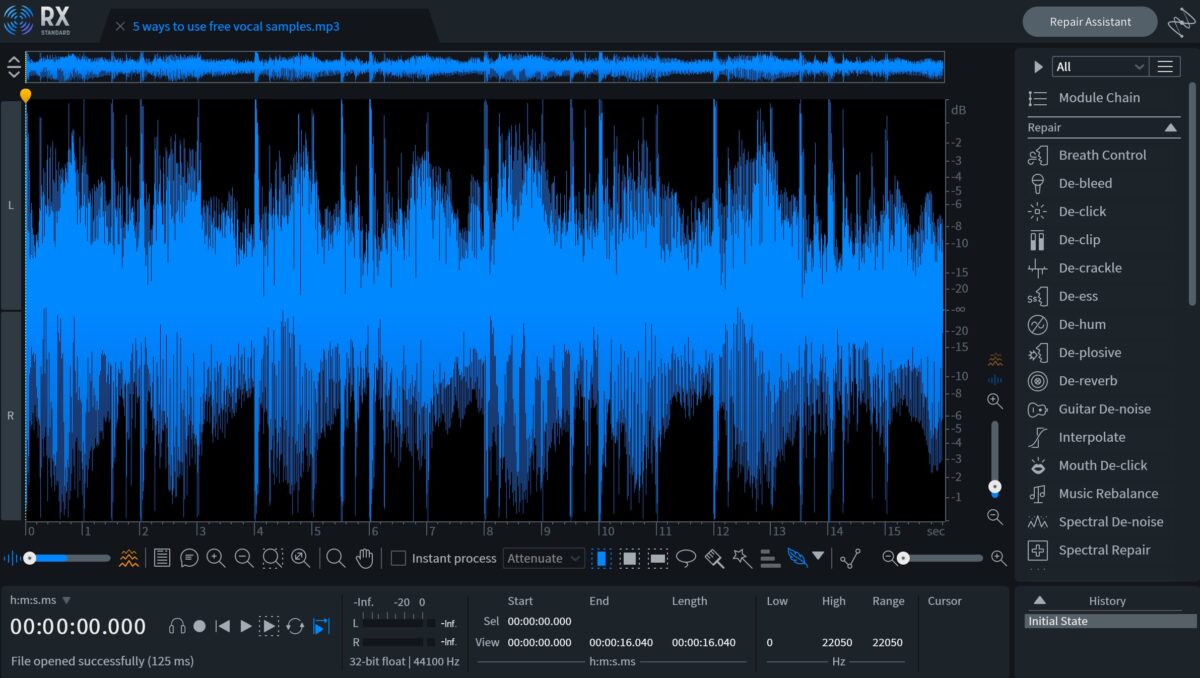
Once you have a nice, clean vocal sample to work with, iZotope Nectar can serve as your all-in-one vocal processing plugin. It includes modules to help you EQ, compress, and even pitch correct your vocals. Plus, it comes with tons of other modules for adding effects like reverb, delay, saturation, etc. It even has a Backer module to help you easily create vocal doubles and a Voices module that lets you craft custom harmonies!

If you’re just not pleased with the way your vocal samples are sounding, definitely give these two products a try. I use them both on a regular basis whenever I’m looking to make my vocal recordings sound good.
For further reading on this topic, check out this other article I wrote on what makes a vocal sound professional.
Start using free vocal samples in your music
There are so many ways you can use vocal samples in your music – we’ve just touched on a few of them! But the real magic happens when you start experimenting for yourself. So, get your free copy of Glaze this holiday season and get to playing with it! From the lush atmosphere of vocal pads to the dynamic touch of adlibs, Glaze truly offers an impressive array of options for integrating vocal samples into your tunes.















