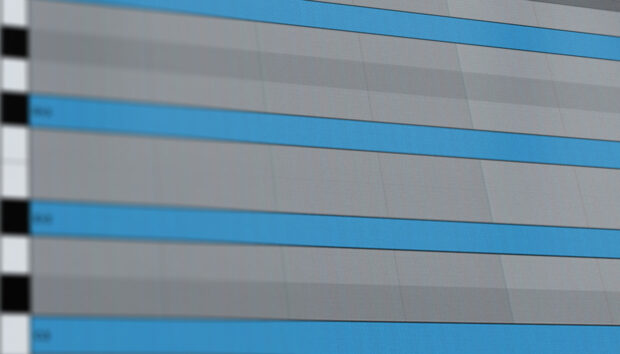Deep house is a sub-genre of house music that originated in the 1980s and has become increasingly popular in recent years. In this tutorial, we will guide you through the process of creating a deep house track from start to finish, covering everything from selecting the right sounds and samples to arranging, mixing, and mastering your final product to sound like this:
Whether you’re a beginner or an experienced producer, this tutorial will provide you with the tools and techniques you need to learn how to make deep house music. Let’s get started!
Learn more about producing deep house:
What is deep house music?
Originally used to describe the chilled, musical house stylings of the likes of Larry Heard and Kerri Chandler, in the ‘10s the term “deep house” also became synonymous with synth-heavy dance floor house music, often with a commercial sensibility.
The deep house genre features big bass lines, organ riffs, synth licks, vocals, and house beats with a touch of swing. Deep house tempo tends to be in the low to mid–120 BPM, and it’s usually in a minor key.
In this beginner’s guide to producing deep house, we’ll show you how to make a deep house track from scratch using KOMPLETE KONTROL, BATTERY 4, MASSIVE X and the ELASTIC THUMP expansion, with mastering help from iZotope Ozone 10.
How to make deep house
1. Drums
As with all styles of house music, drums are of paramount importance in deep house. Start by setting your project tempo to 124 BPM.

We specifically want to use sounds from the ELASTIC THUMP expansion, so in KOMPLETE KONTROL click the Files tab on the left of the interface, and navigate your way to where the expansion is installed on your hard drive.
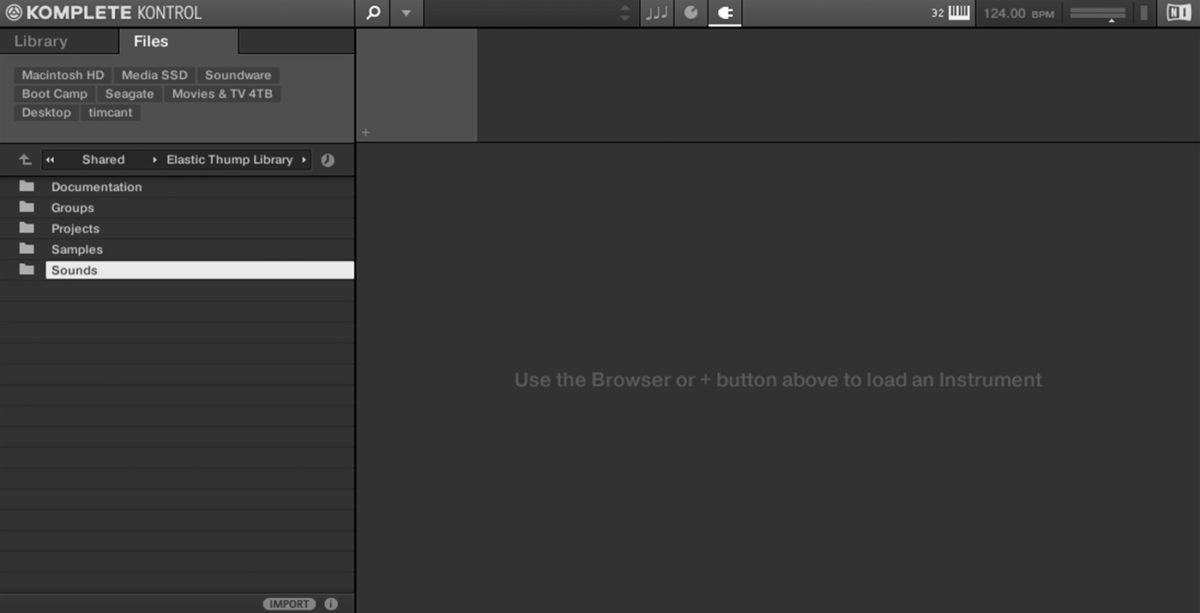
If you’re not sure where this is on your computer, you can open Native Access, open the Installed Products category, then select Elastic Thump and click on the Installation Path tab.
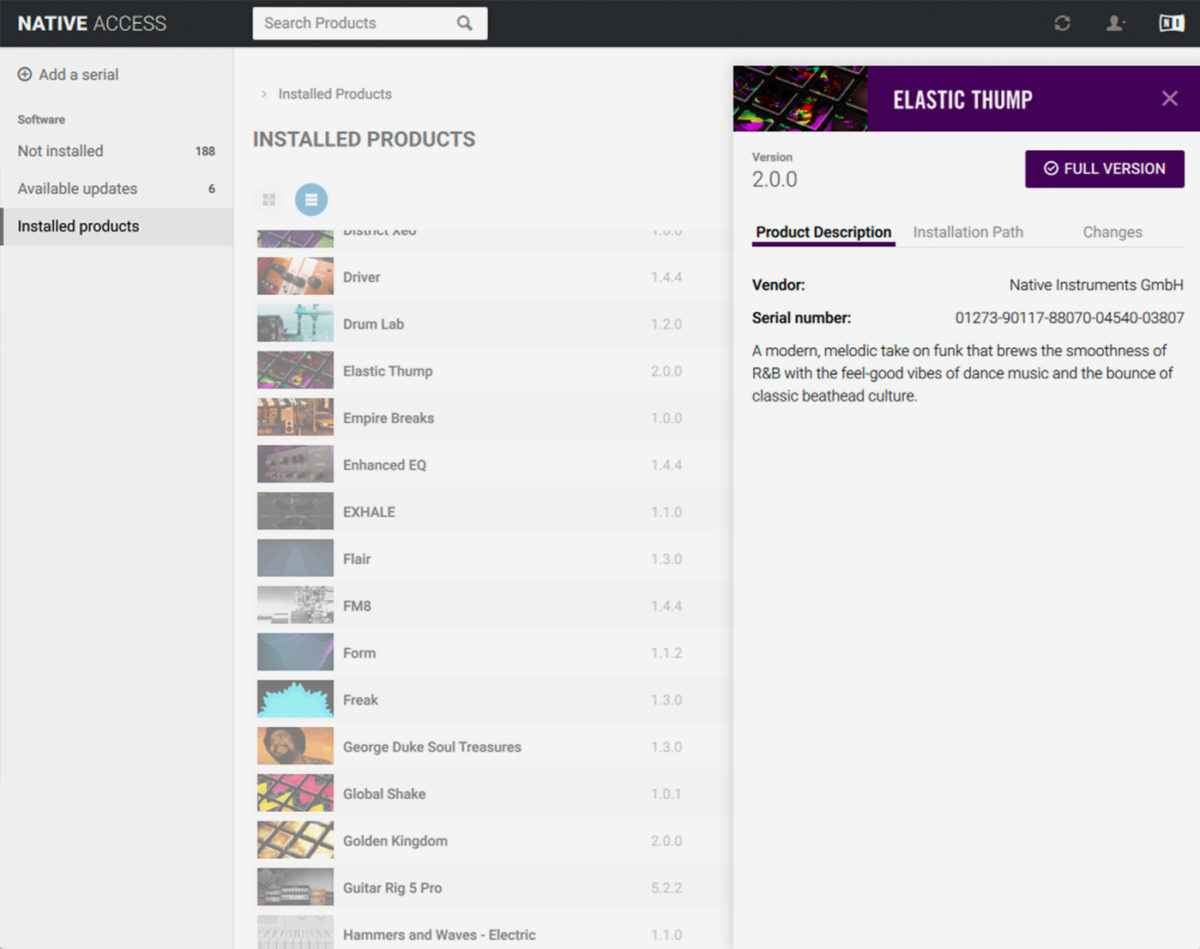
In the Sounds folder we’ll find the ELASTIC THUMP patches organized by which instrument they’re for. Open the Battery Kits folder, and you’ll see a list of available kits. Let’s use a solid, house-y. Double-click the Asparagus Kit to open it.

Sequence a kick drum on every beat of the bar for two bars, using a velocity of 100.

We’re going to put the rest of the drums (our “tops”) on a separate track to make it easy to use the kick on its own as a sidechain input source. Load up another instance of KOMPLETE KONTROL on a new track and again load the Asparagus Kit. This time put D#1 claps on every even-numbered beat, with F#1 shakers and G#1 open hats halfway between each beat. The open hats should be quieter, we’ve used a velocity of 83.
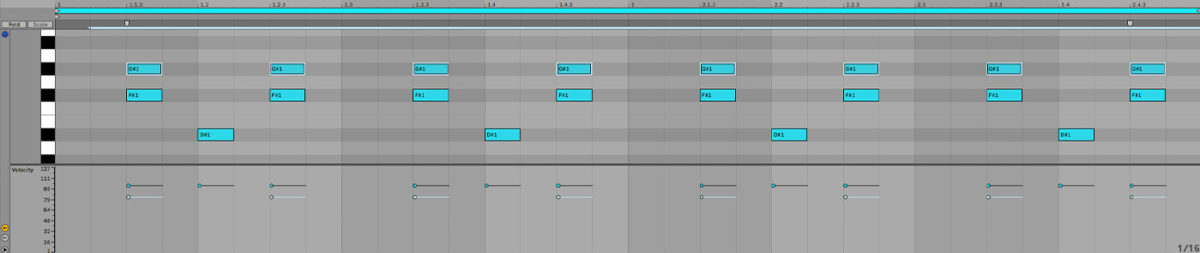
Let’s add some swung shakers before the fourth beat of the first bar and after the third beat of the second bar. Move this to almost halfway through the 16th note to get that groovy swung feel.
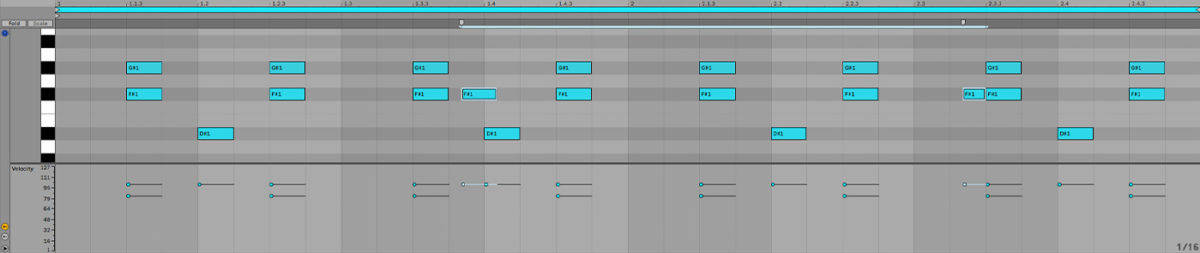
Set the kick track to -2 dB to ensure we have headroom to add more elements.
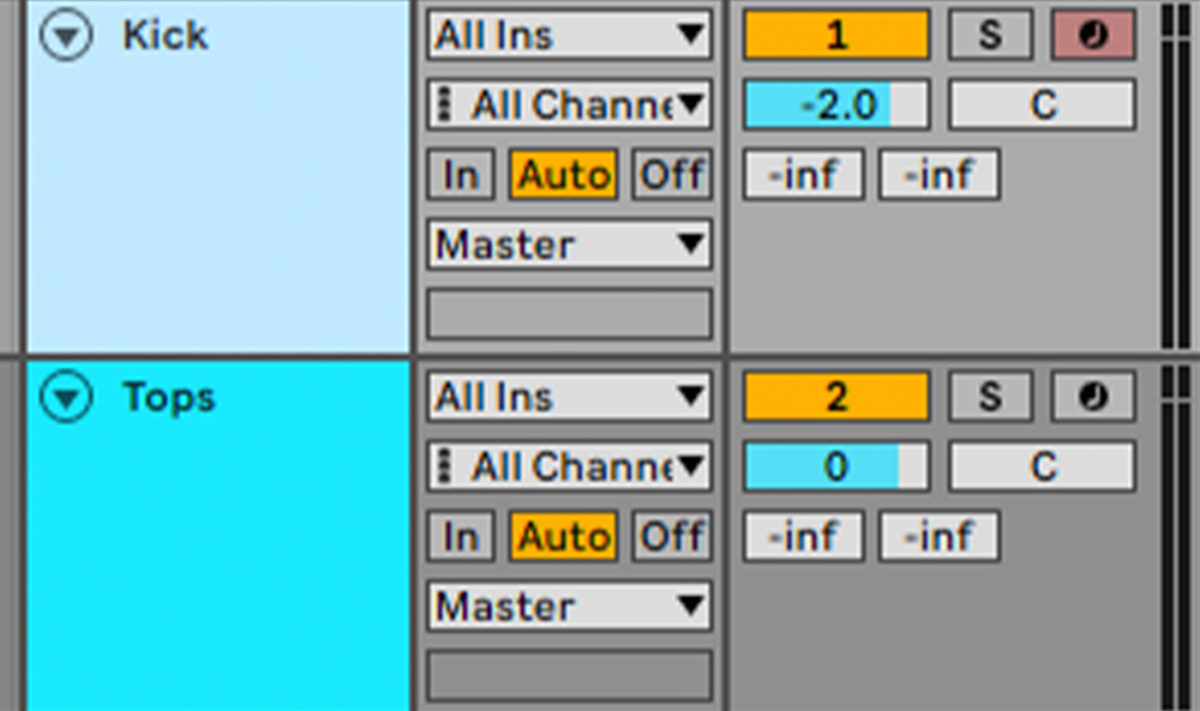
2. Chords
Let’s create a chord progression to base out music around. Load MASSIVE X onto a new track, open the browser, and select the Synth Pad tag. Double-click the Vintage Pro preset to load it.
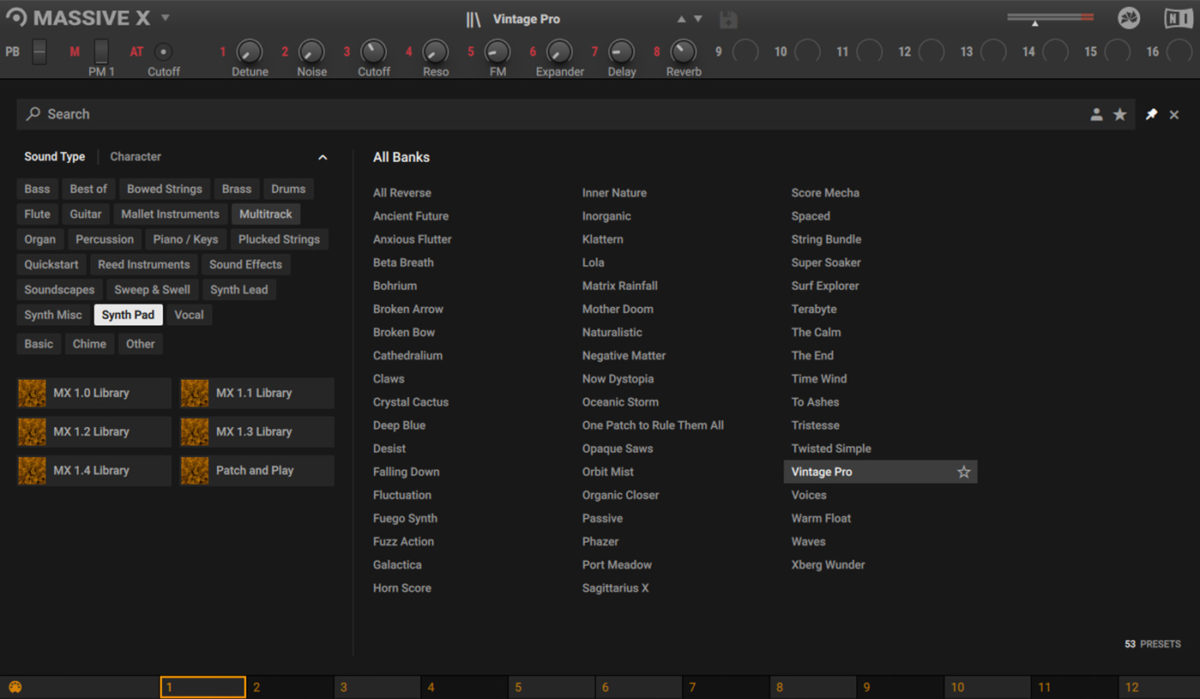
This is a smooth, analog-style synth pad that will give our chord a cool vibe. Sequence a two-bar sequence that plays F minor and E♭ major.

We want the beats and the lead to pop in this mix, so let’s reduce the pad’s mid and highs by adding a low-pass filter at 400 Hz.
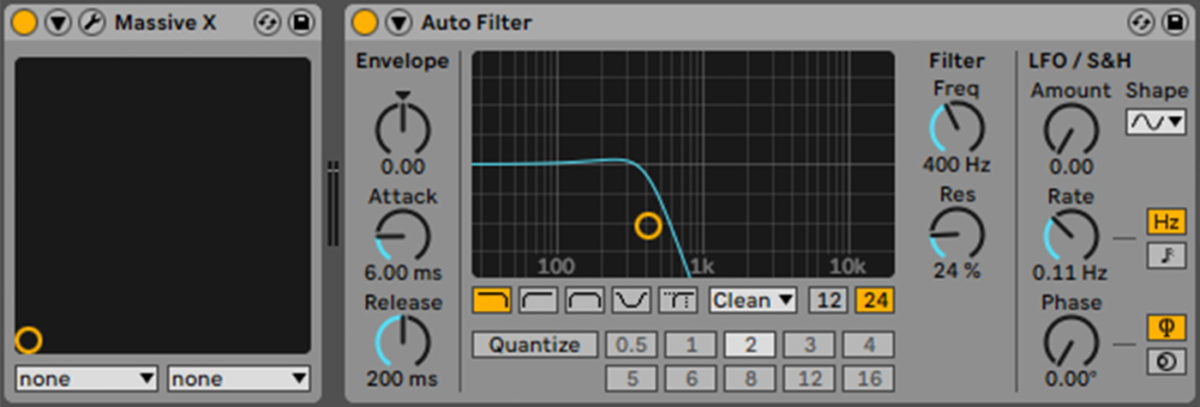
Now set the track to -8.3 dB to balance it with the beat.
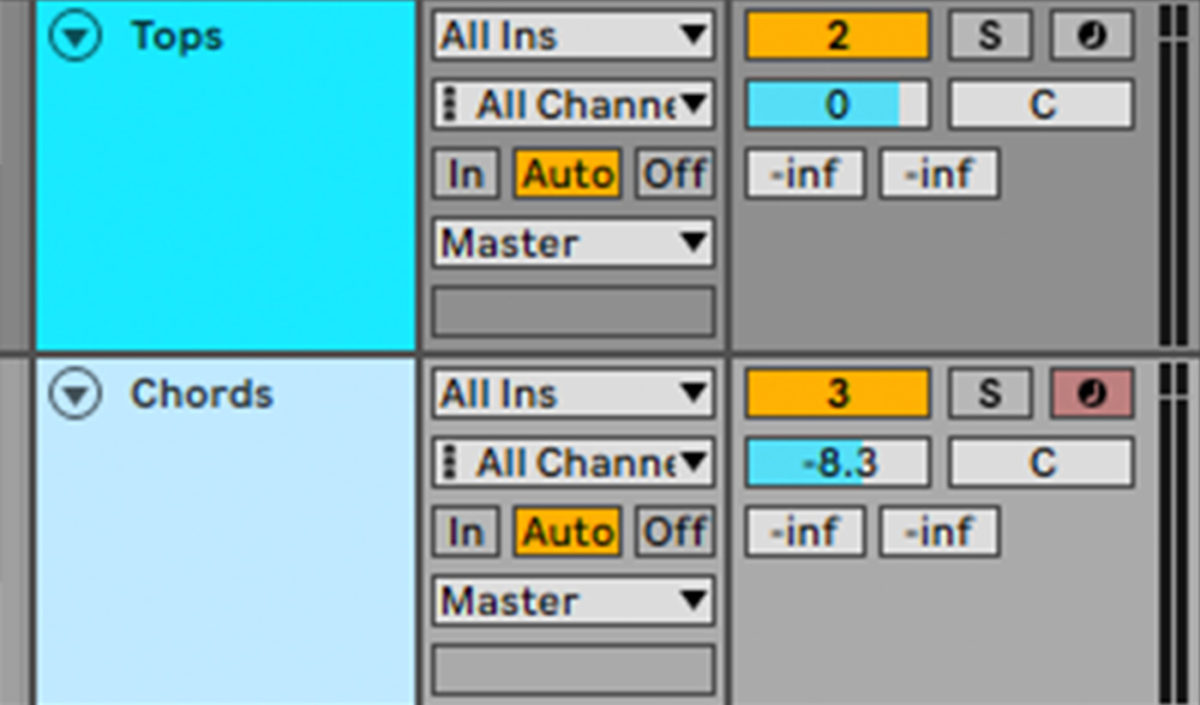
3. Bass
Load up another instance of MASSIVE X, and this click select the Bass tag, and load the D Arcelious preset.
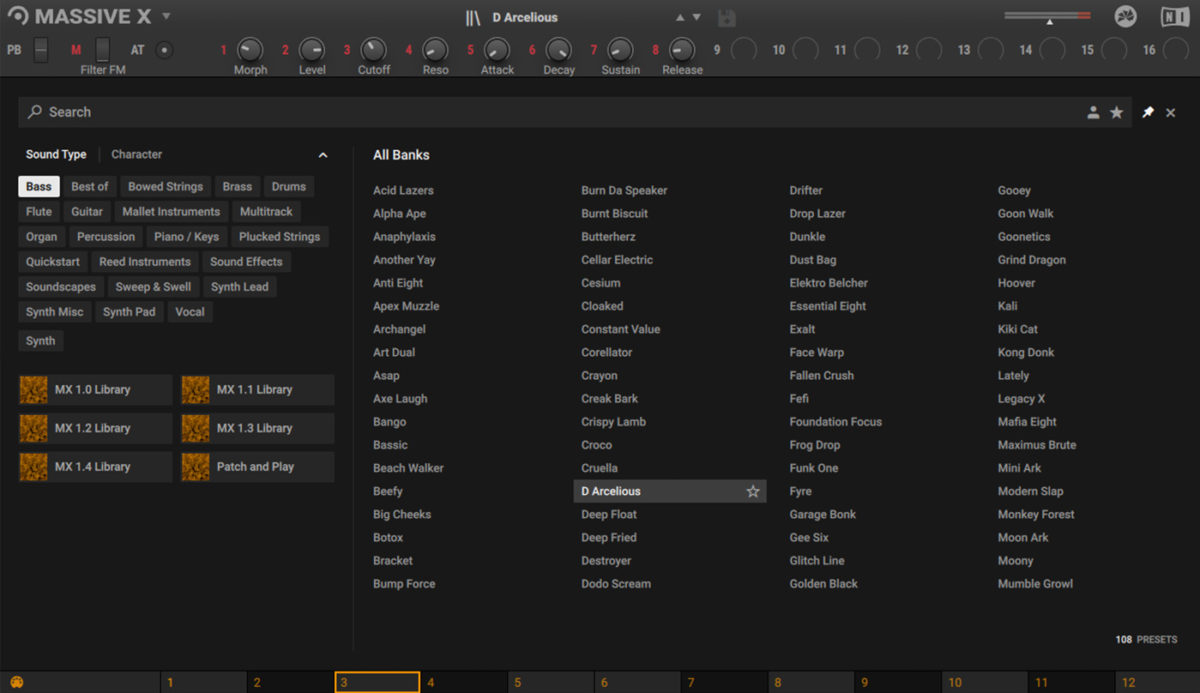
This is a weighty, legato, Reese-style bass line. Sequence a two-bar bass line that follows the root note of the chords, switching up to the third on the third bar.
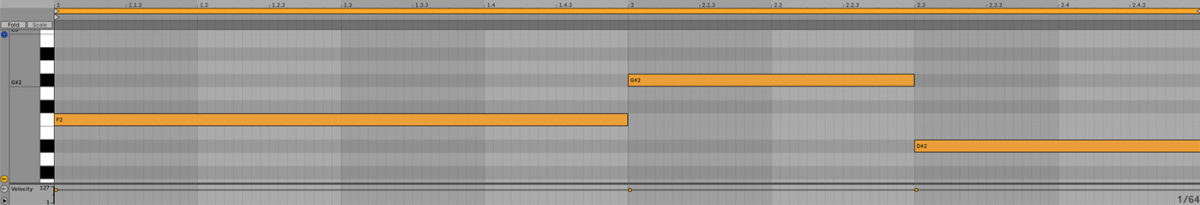
Set this track to -0.9 dB to balance it with the other elements.
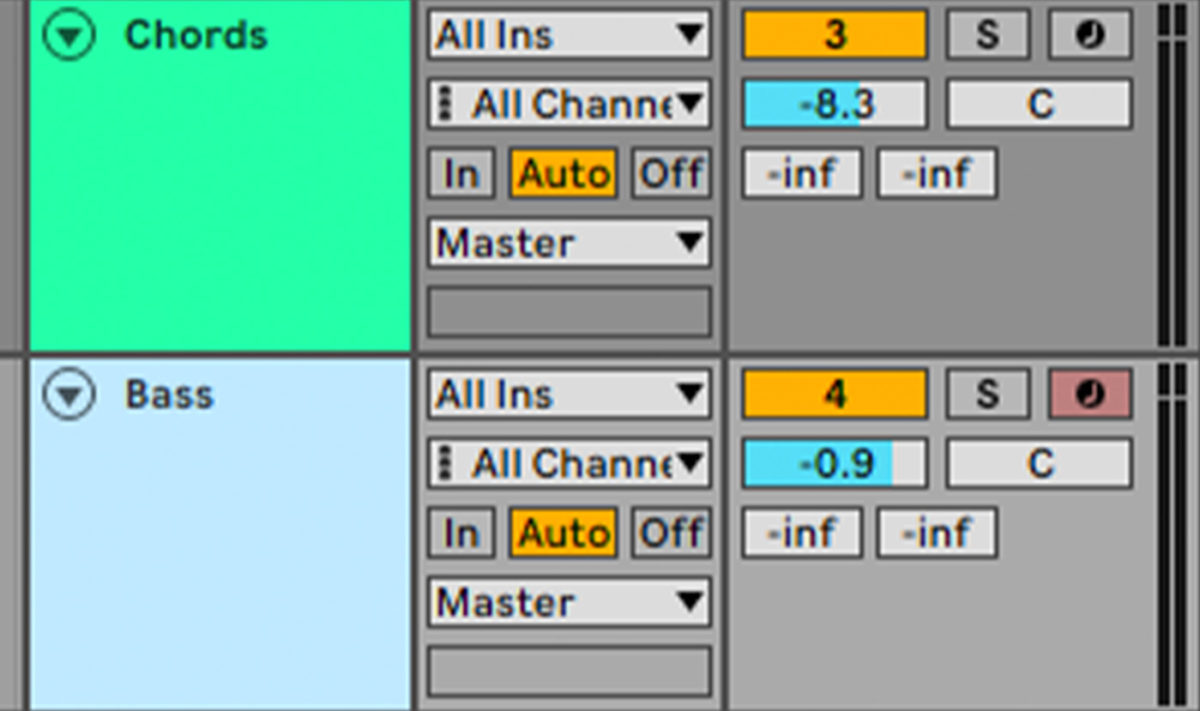
Let’s add an organ to give this part a more rhythmic feel. In another instance of MASSIVE X select the Organ tag and load the Organ House preset.
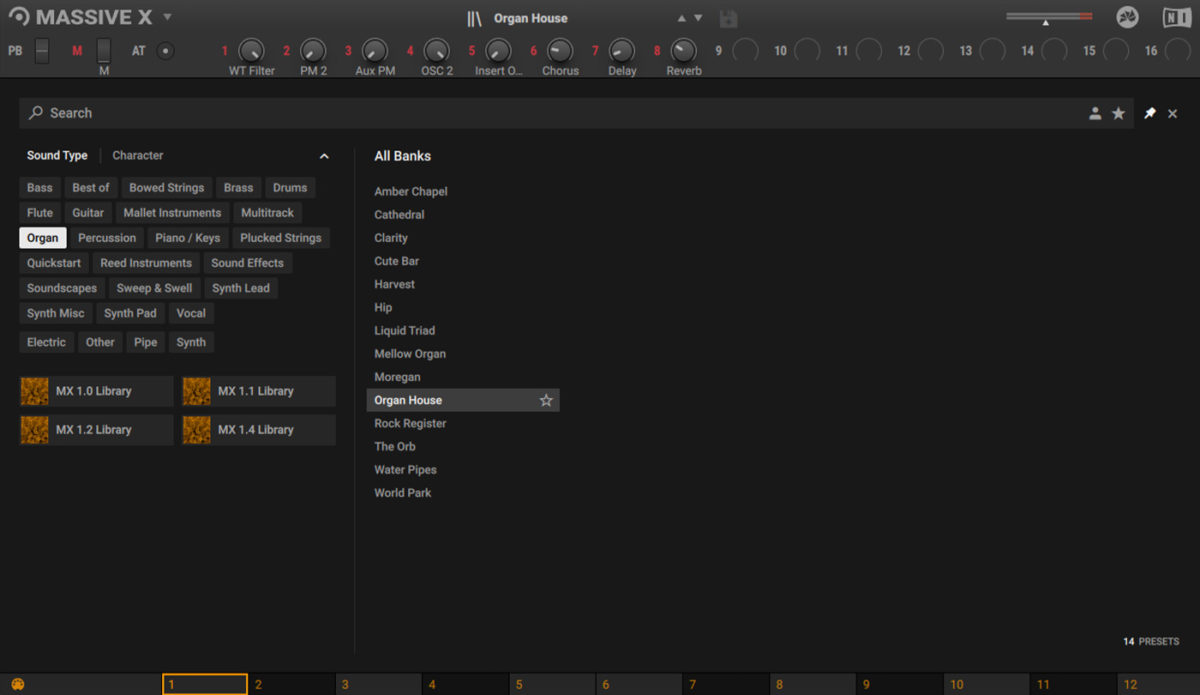
Sequence a more rhythmic pattern that follows the root of the bass line.
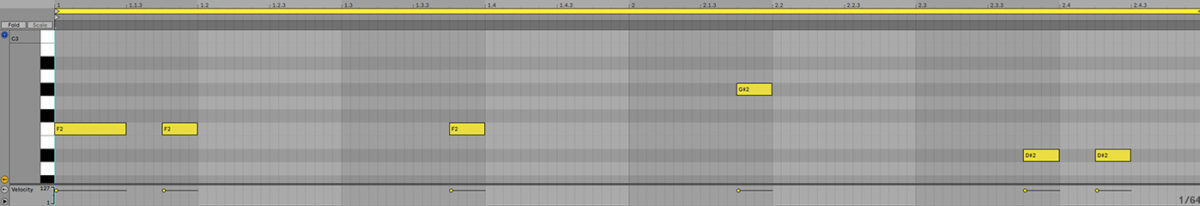
To give this track a touch more rhythm and a more atmospheric vibe, add a delay effect synced to dotted eighth notes.
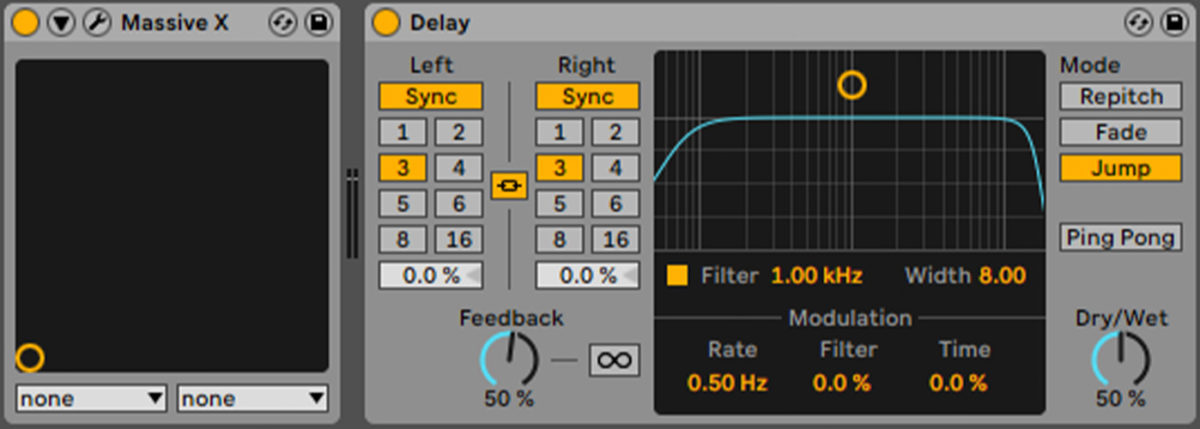
Set this track to -6.6 dB to balance it with the other elements.
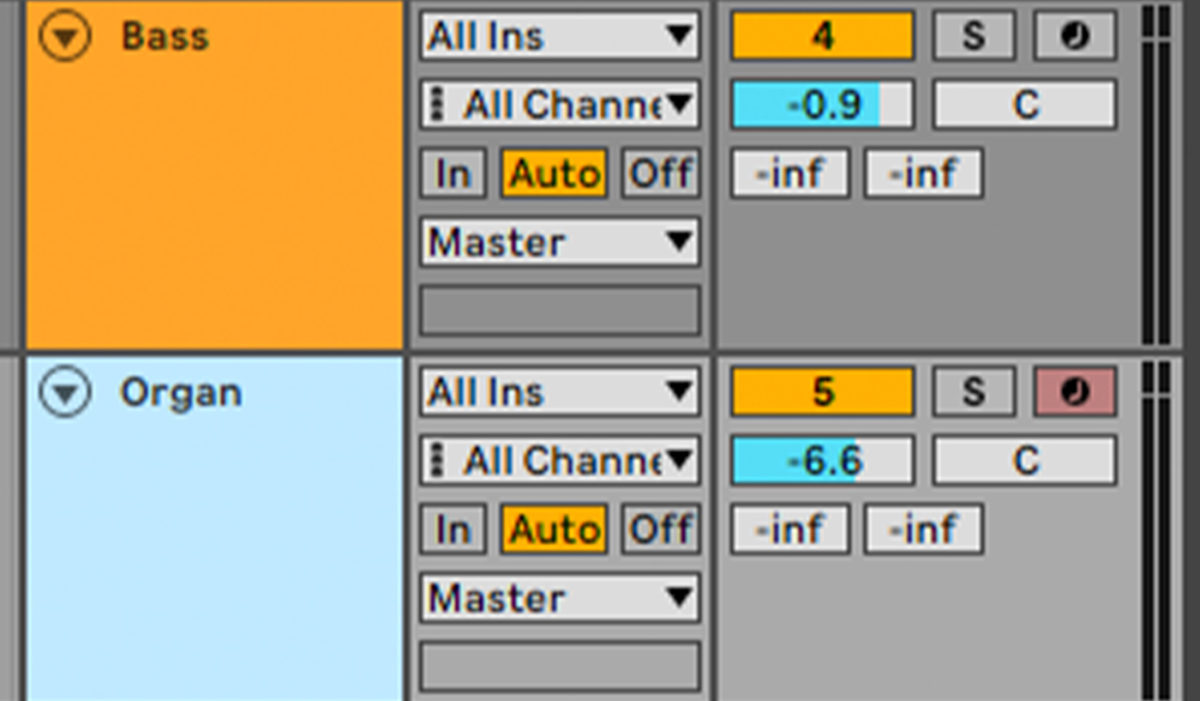
4. Synths
Let’s add some more synth elements. Add another MASSIVE X, this time selecting the Synth Leads tag and loading the Apricot Pop preset.
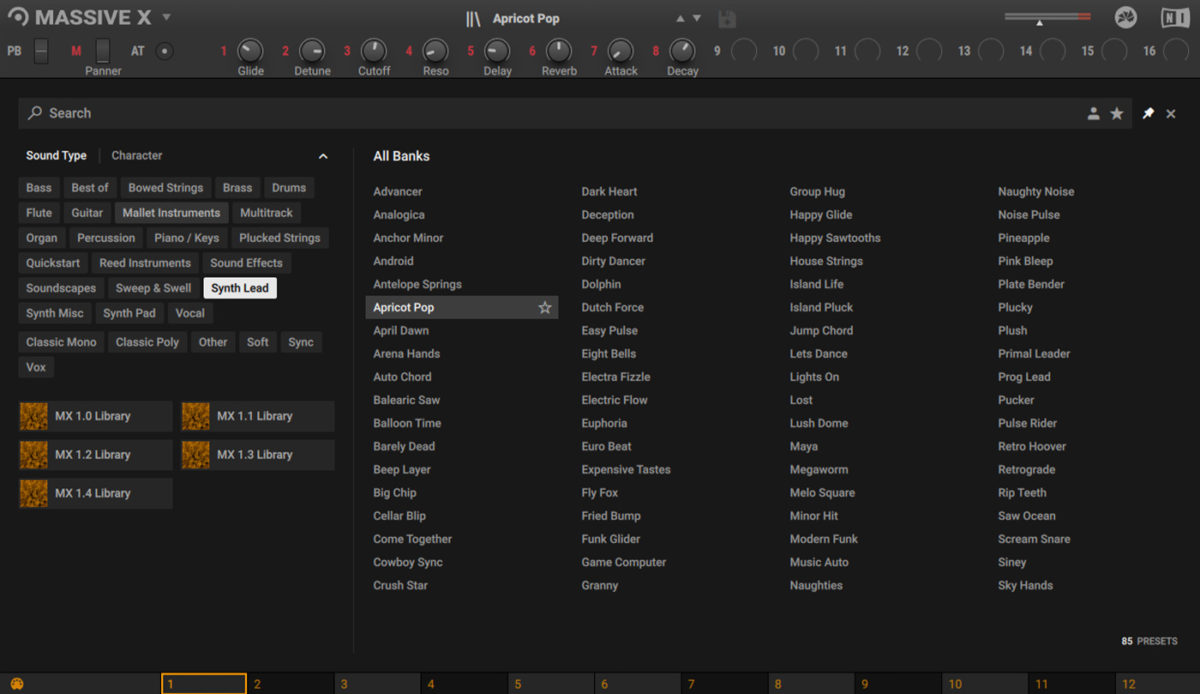
Place a stab that plays the root note right at the start of the sequence.
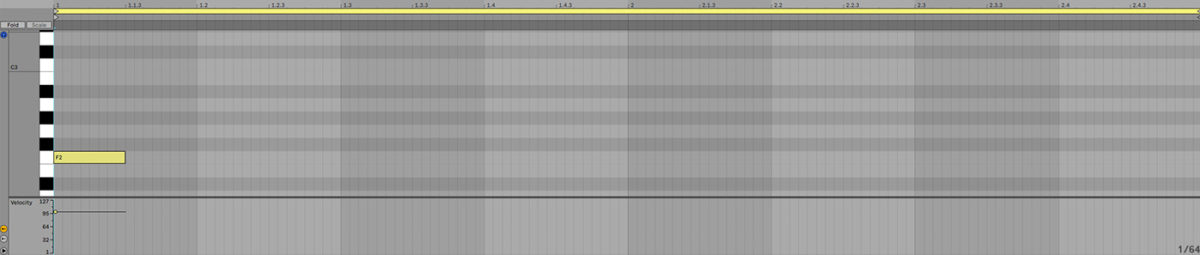
This sound is a little bright, so turn down MASSIVE X’s Filter Frequency knob to smooth it out.

Add a delay, again set to dotted eighth notes.
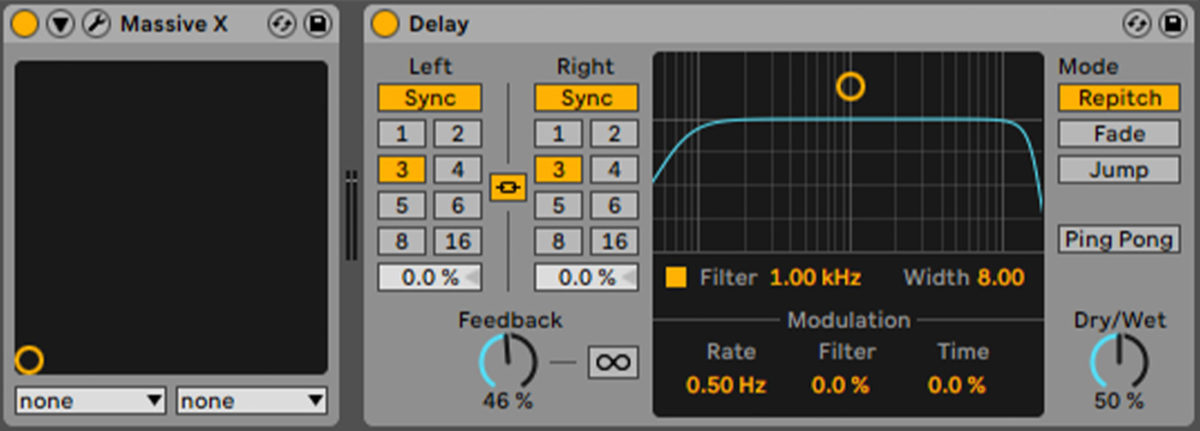
Set the volume to -1.5 dB to balance the synth.
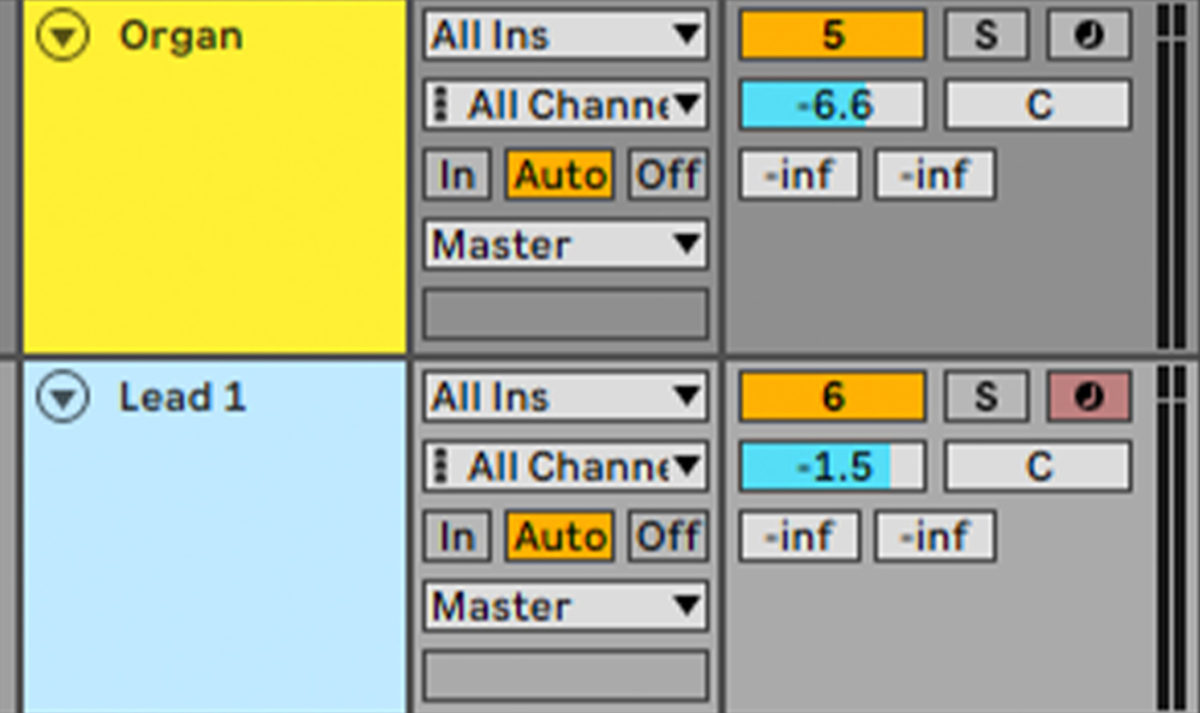
There’s plenty of room in our mix, so let’s add a slightly more involved, but still restrained mid-range element. This time in MASSIVE X select the Synth Lead tag and load the Minor Hit preset.
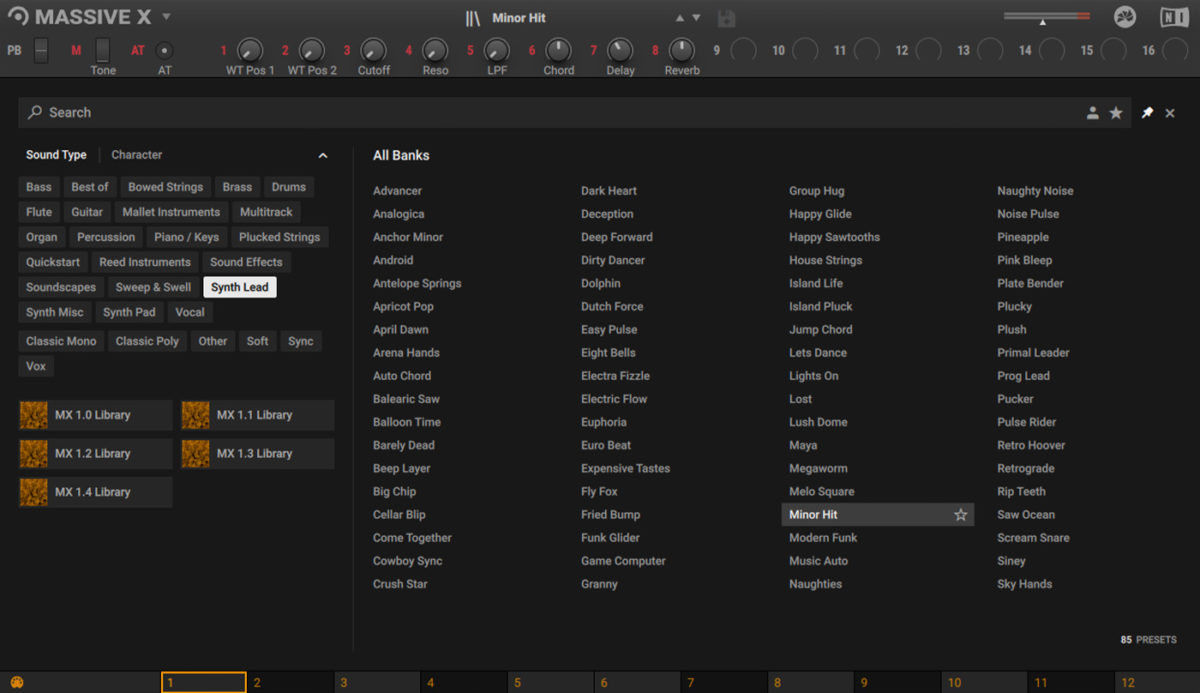
Sequence this dub techno-style stab to play the root on the first chord, hitting the major sixth twice on the last chord. This simple lick isn’t the most complicated melody, but we’re maintaining the cool deep house vibe by keeping things pared-back.

Add a delay, this time synced to quarter notes.
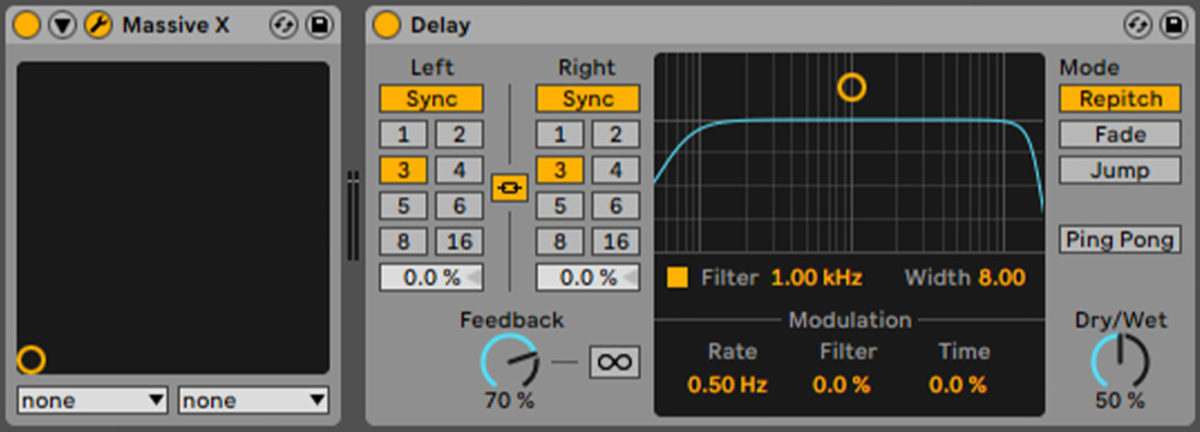
Again this patch is a little bright, so turn down the Filter Frequency in MASSIVE X to give us a mellower sound.

5. Sound effects
The ELASTIC THUMP includes some sound effects samples. Make another instance of KOMPLETE KONTROL, and this time navigate your way to the expansion’s Samples > One Shots > SFX folder. Here you can audition the various included effects samples by clicking their file names.
You can add these samples to the project on their own audio tracks by dragging them into the arrangement. Drag SFX Lifted and SFX Risenshine 11 onto their own audio tracks. Set the SFX Lifted track to -14 dB.
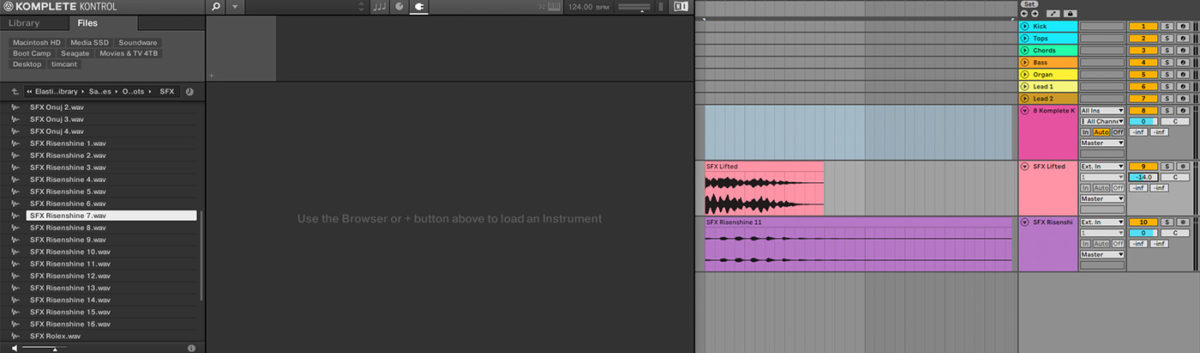
Place SFX Lifted on the second beat of the first bar, with SFX Risenshine 11 playing on the second bar.
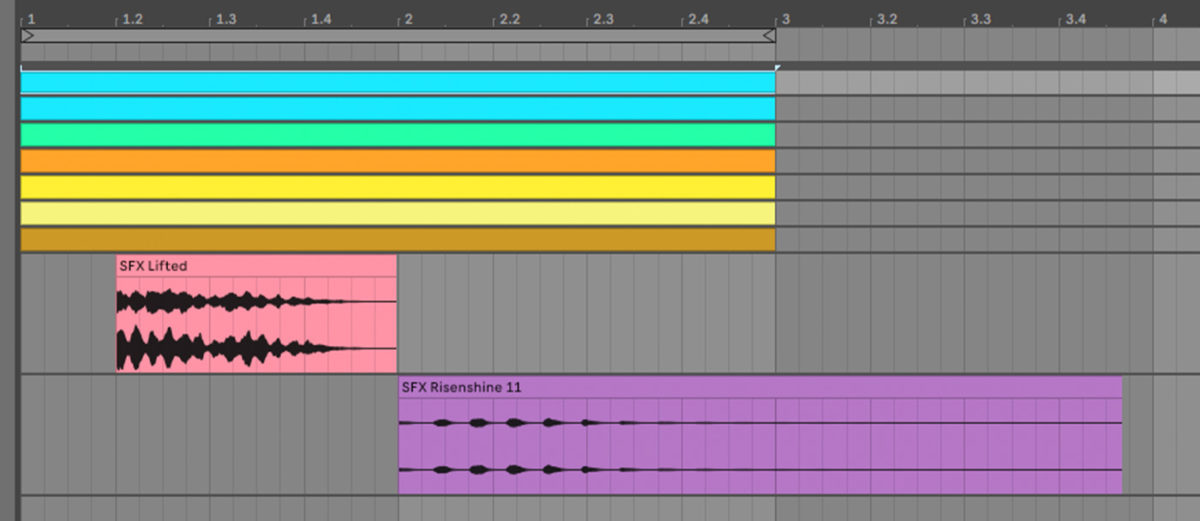
Add the same quarter note delay effect settings to both the SFX Lifted and SFX Risenshine 11 tracks.
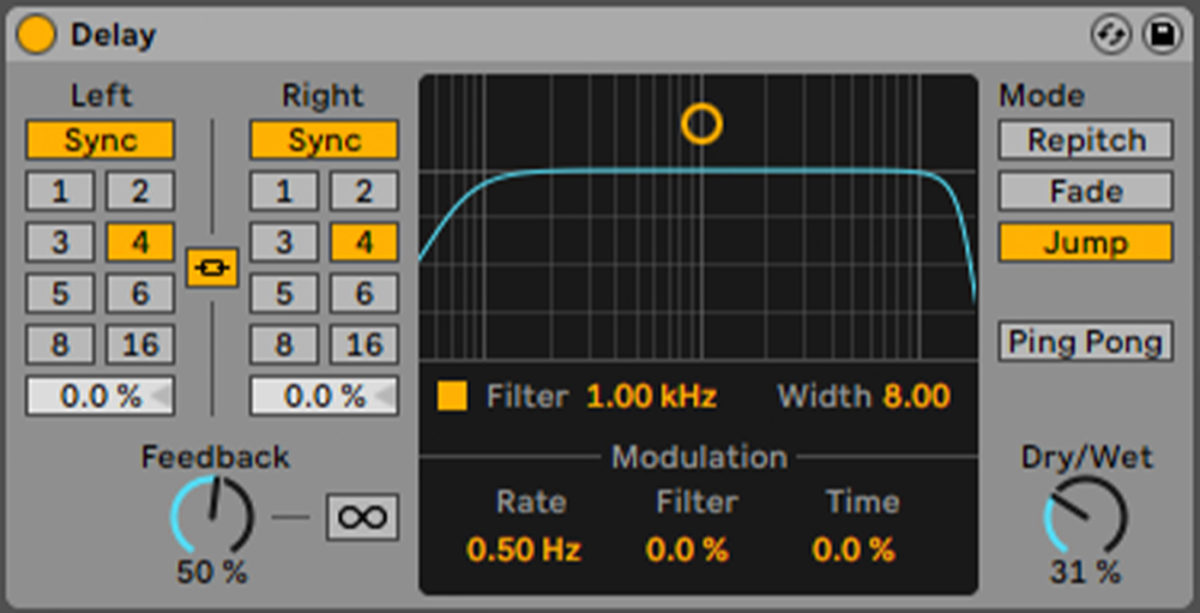
6. Sidechain compression
We want our kick drum to punch through the mix, so add all the non-drum elements of the project to a group track, and add a compressor effect on the group, with the sidechain compression input set to the kick drum track.

This makes the kick punch through the mix, giving us a louder feel.
7. Arrangement
Start the arrangement with the beats and chords, adding the organ on bar 9 and first lead sound on bar 17 to build up to the drop. SFX Risenshine 11 plays every 16 bars, acting as a subtle riser effect.

When the bass drops we play SFX Lifted on the next beat to help accentuate the change. In the next eight bar section the second lead sound is added.
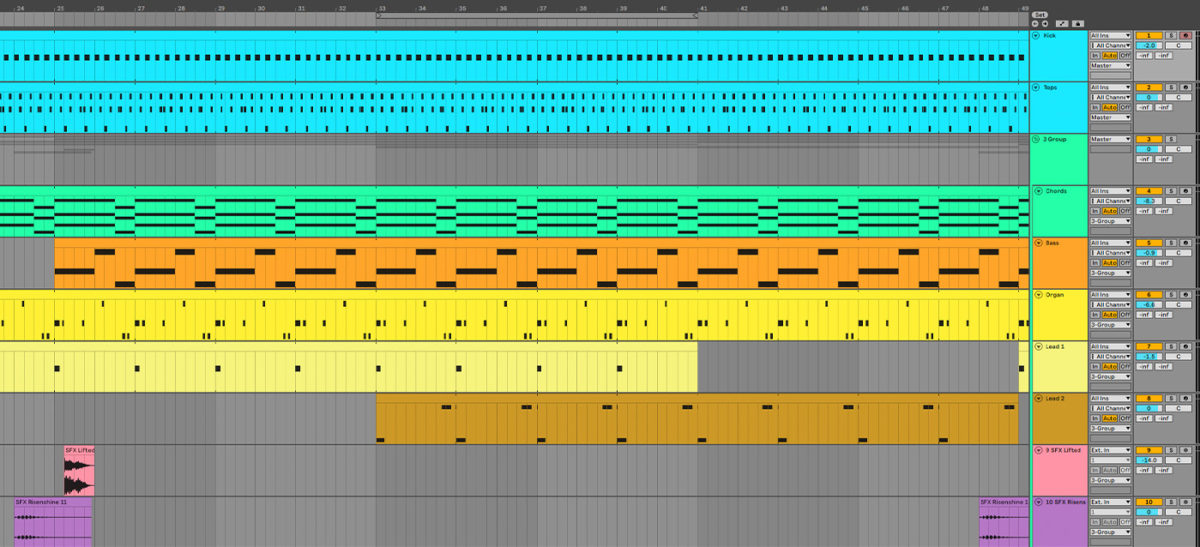
All the elements have now debuted, and the rest of the arrangement features the elements in various combinations to keep things interesting.

Here’s the arrangement in full.

8. Mastering
We’ve done some basic mixing as we’ve gone here, and we can get a loud master by adding iZotope Ozone 10 Maximizer to the master track. Set the Threshold to -4.5 dB, the Character to 0.00, and the Mode to IRC IV to get a big, bold sound.

And here’s what our final deep house track sounds like!
Start making deep house tracks
Here we’ve seen how you can make your own deep house track from scratch. If you’d like to learn more check out our blogs on how to make house music, some of the best MASSIVE presets for deep house, and our ultimate beat making tutorial.
For instruments, effects and expansions you might find useful, be sure to try out the trial versions of BATTERY 4 and MASSIVE X, the ELASTIC THUMP expansion, KOMPLETE KONTROL, and iZotope Ozone 10.