
Progressive house is a style that was born after the first wave of house music. The roots of progressive house music can be traced back to the club and rave scene in the UK in the early 1990s. Progressive house is characterized by its gradual build-ups, complex melodies, and atmospheric soundscapes.
In this tutorial, you’ll learn about what progressive house sounds like and the elements of a track that define progressive house. This guide will outline the process to creating a progressive house track using instruments, drums and tools from Komplete 14 and provide essential tips and tricks about how to make progressive house that sounds like this:
Jump to these sections:
Follow along with Komplete 14, the go-to suite for producers, composers, and sound designers, loaded with every tool you could ever need.
What is progressive house music?
Progressive house is a style of electronic music that originated in the 1990’s in the United Kingdom. In 1992, Mixmag described it at the time as a “new breed of hard but tuneful, banging but thoughtful, uplifting and trancey British house. Progressive house music producers also emerged from other countries, including the US, Germany and Belgium.
Progressive house is a broad term that has different meanings and encompasses different styles, as the way the sound is defined has changed over time. Progressive house music can vary from big room house to more mellow and atmospheric tracks. The term progressive house could imply artists ranging from Simon Doty, Joris Voorn, Kaskade, Steve Angello, Avicii or deadmau5, while more mature music fans will name Sasha & Digweed and Deep Dish as key contributors to the genre.
Progressive house is a dance music style that develops by adding and subtracting layers and evolves as the arrangement moves along. The genre places importance on melodies, harmonies and percussion, and there’s often space in the music created by using effects like delay and reverb. Progressive house began in 1990 with the release of Leftfield’s “Not Forgotten.” This track was an underground electronic track that helped to create the genre of progressive house music.
Shortly after, a number of labels including Guerilla, Hooj Choons, Soma Records, and artists like Underworld and William Orbit, React 2 Rhythm, and Spooky emerged on the scene. The next phase of progressive house introduced artists Max Graham, Sasha, John Digweed, Groove Armada, Robert Miles. Key labels included Bedrock, Renaissance, and Perfecto.
Herrnan Cattaneo was a key contributor to progressive house, and labels including Sudbeat, Skint, Flashover, and Anjunabeats furthered the growth of the genre. In 2007, Deadmau5’s single “Faxing Berlin” released on Play Records set a new tone for progressive house music production techniques.
In the mid 2000’s, producers like David Guetta, Swedish House Mafia, Sebastian Ingrosso, Axwell, Hardwell, Avicii or Eric Prydz were classified as progressive house, but later on their music was called big room house. To distinguish between underground and more mainstream sounds, Progressive House and Big Room House split into two genres. A dark progressive sound emerged with producers like Satoshi Tomiie, Quivver, Danny Howells, Lee Burridge, Desyn Masiello, Omid 16b, and Steve Lawler leading the pack.
Today, the term progressive house can encompass a lot of sounds, including the main-stage EDM version of progressive house. On the more uplifting side, progressive house producers to listen to include Simon Doty, Joris Voorn, Jerome Isma-Ae, CamelPhat, Yotto, Pryda and Cristoph.
How to make a progressive house track
1. Program your drums
Progressive house music is written in 4/4 time, meaning four beats in a bar. Start out by setting the bpm in your DAW between 126 and 128 bpm, or around this bpm range.
Create a MIDI track and insert Battery 4 from Komplete 14 on it. Choose a kit that suits progressive house, like the Going Deeper kit. Create a blank MIDI clip that’s one bar in length and program in one kick drum per beat, on beats 1.1, 1.2, 1.3 and 1.4.
Another option to create a kick drum is to use TRK01, a Komplete instrument that helps producers to create kick drums quickly.


Next up is the hi-hat. Create a new MIDI track and add Battery 4 on it. You could either use the same drum kit you used for your kick drum, or choose another kit for the remainder of the percussion. Create a blank MIDI clip that’s four bars long, and program the closed hi-hat on beats 1.1.3, 1.2.3, 1.3.3, and 1.4.3.
To add more movement, adjust the velocity levels of the hi-hats so each hat is slightly different. Suggested velocity values are 89, 100, 90 and 93 for the closed hi-hats.

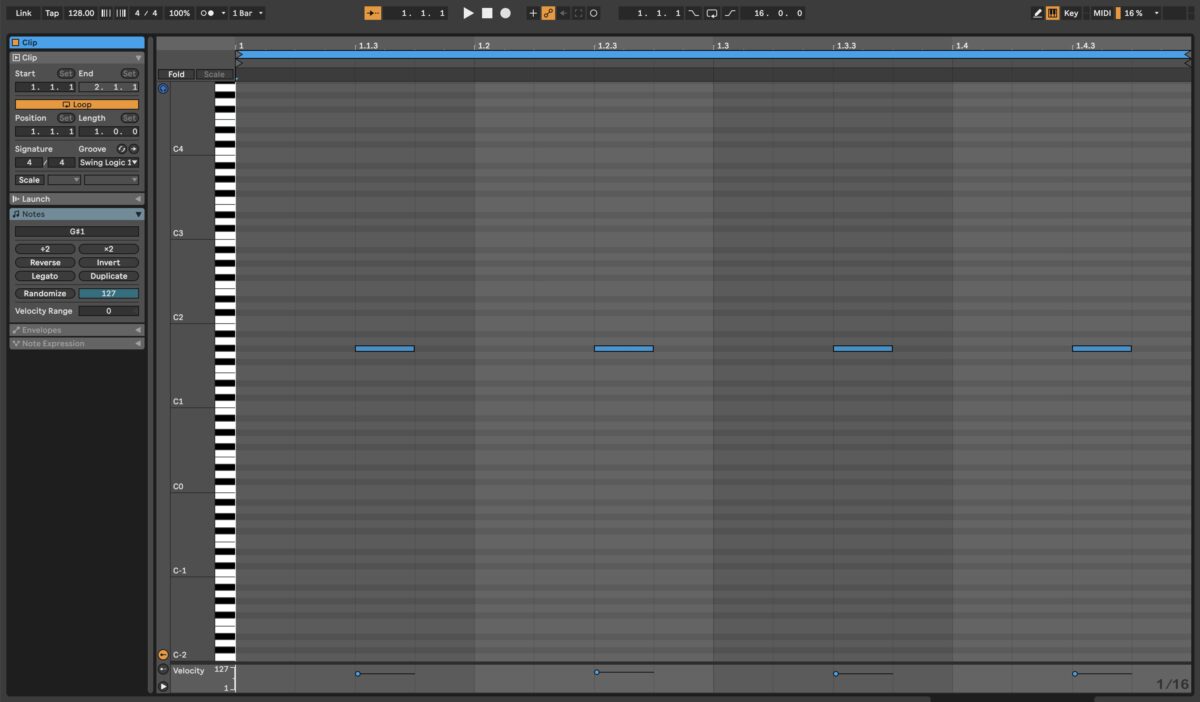
To program the remainder of the percussion, use separate MIDI tracks. This will allow you to process and mix each element individually. You can program the open hi-hats using the same rhythm as the closed hi-hats.
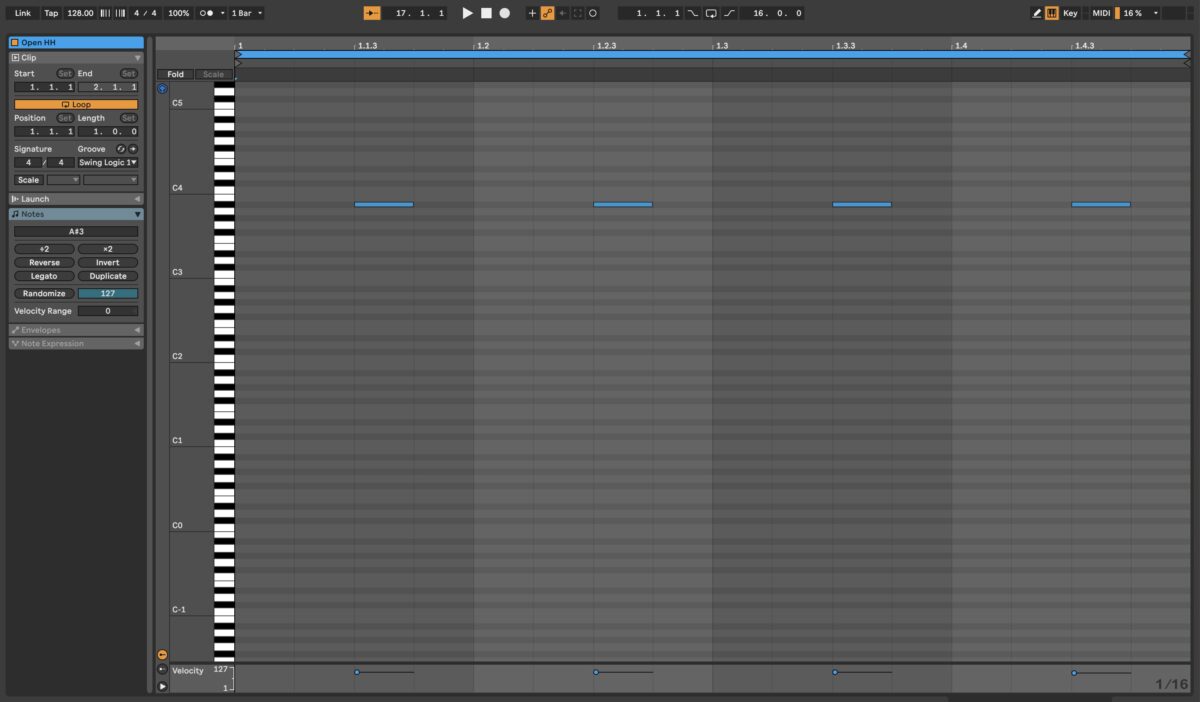
To create a shaker, create a MIDI clip that’s 1 bar in length, add Battery 4 and program in a shaker on beats 1, 1.1.2, 1.1.3, and 1.1.4.
Change the velocity of each MIDI note to add variation to the rhythm, try the velocity values 68 for note one, 94 for note two, 85 for note three and 97 for note four.
Copy the MIDI notes with the velocity changes across each beat in the MIDI clip. Add more movement to the shaker by adding a compressor and side chaining the shaker to the kick drum.
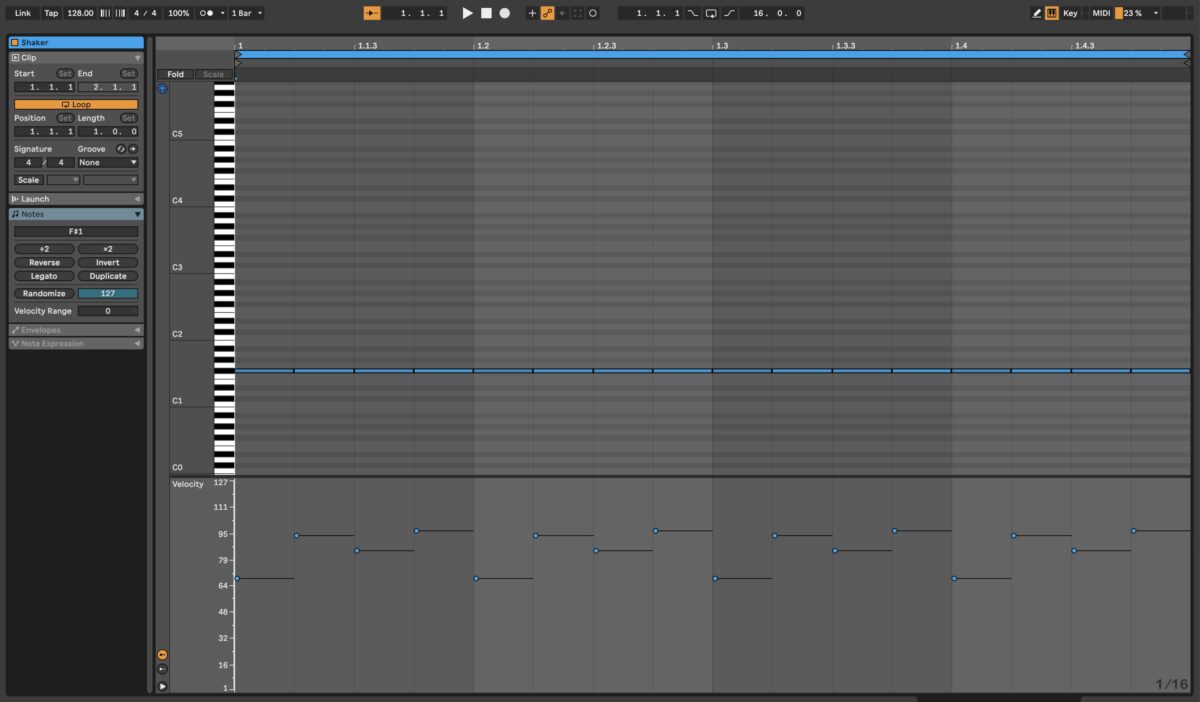
Next is the clap. Create a MIDI clip that’s one bar in length, add Battery 4 and choose a kit for the Clap. The 909 Multiple Kit has classic sounding claps. Program in the clap on beats 1.2 and 1.4. You can add an EQ with a high pass filter at 140 Hz to cut the low end off your clap.

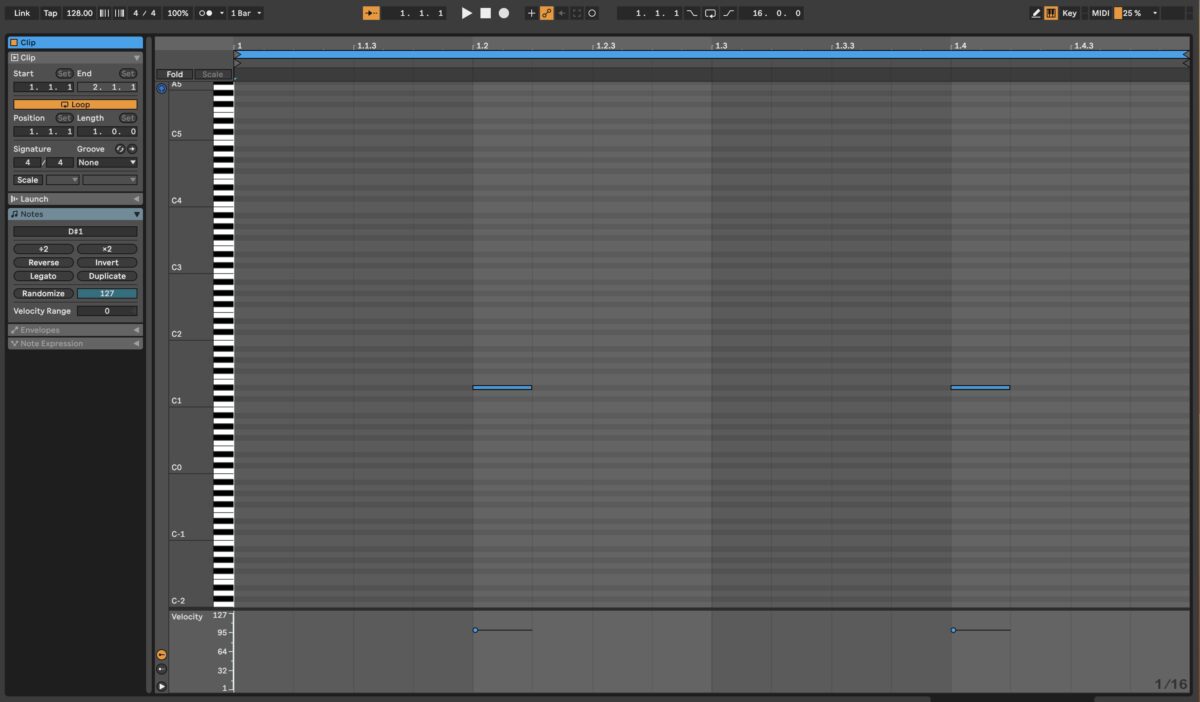
Drum bus processing
Now let’s put all of our percussive elements together. Select the hi-hats, shaker and clap and group your drums tracks together. To group tracks in Ableton, select the tracks, right click on the tracks and select Group Tracks.
Leave the kick drum out of the drum group, as the drum bus compressor may impact the kick drum in a way that’s not desirable.
Add the Solid Bus Comp to the Drum Group and select the Preset Drum Bus. You may need to adjust the threshold, attack and release to taste.

Here’s what the drum bus sounds like before and after processing.
2. Make a bass line
The next step is to create a bass line that sits well with the kick drum. The sound you choose for the bass will depend on the type of kick drum you’ve chosen and the type of progressive house you’re creating. You could try using FM8 and browse the presets to find a suitable sound or program your own sound.
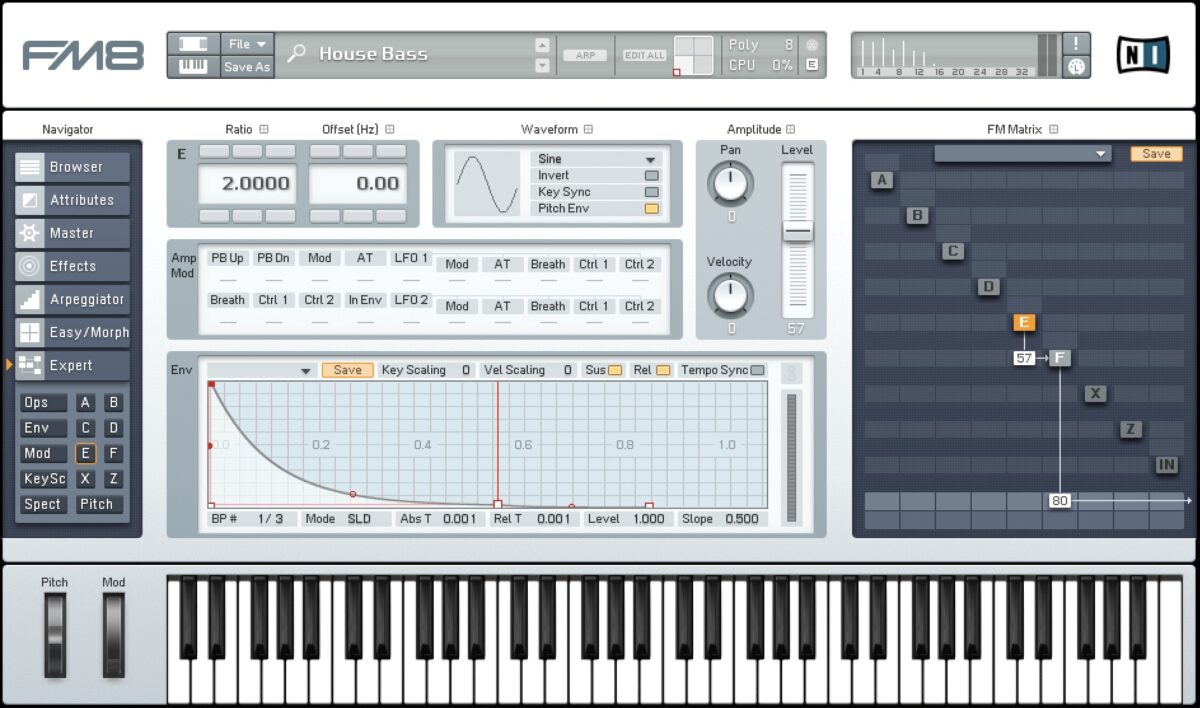
Other good options for bass sounds include Massive X, or the Our House Expansion for Massive X. The sound you choose should complement your kick drum.
Program in a bass line pattern in the key of your track, either a one note clubby pattern or a pattern that switches notes.
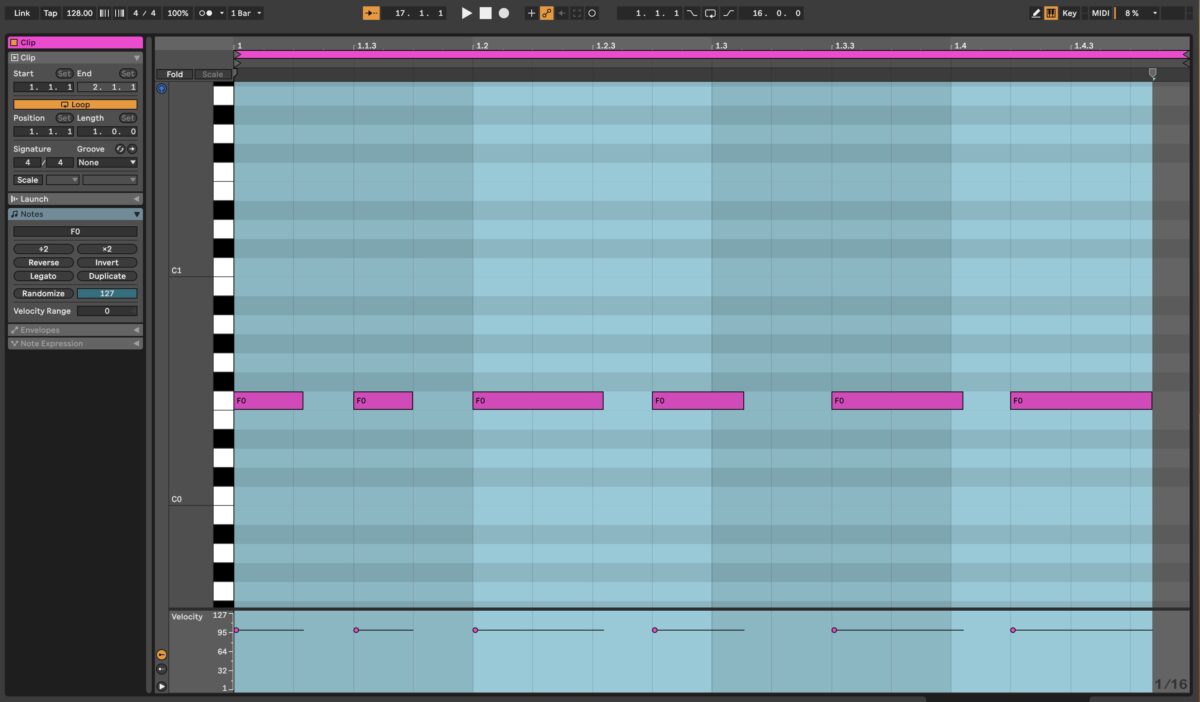
Add a compressor to your bass track and sidechain the compressor to the kick drum. Adjust the threshold of the compressor so that it reduces the transient of the bass sound, so that the kick drum cuts through the mix.
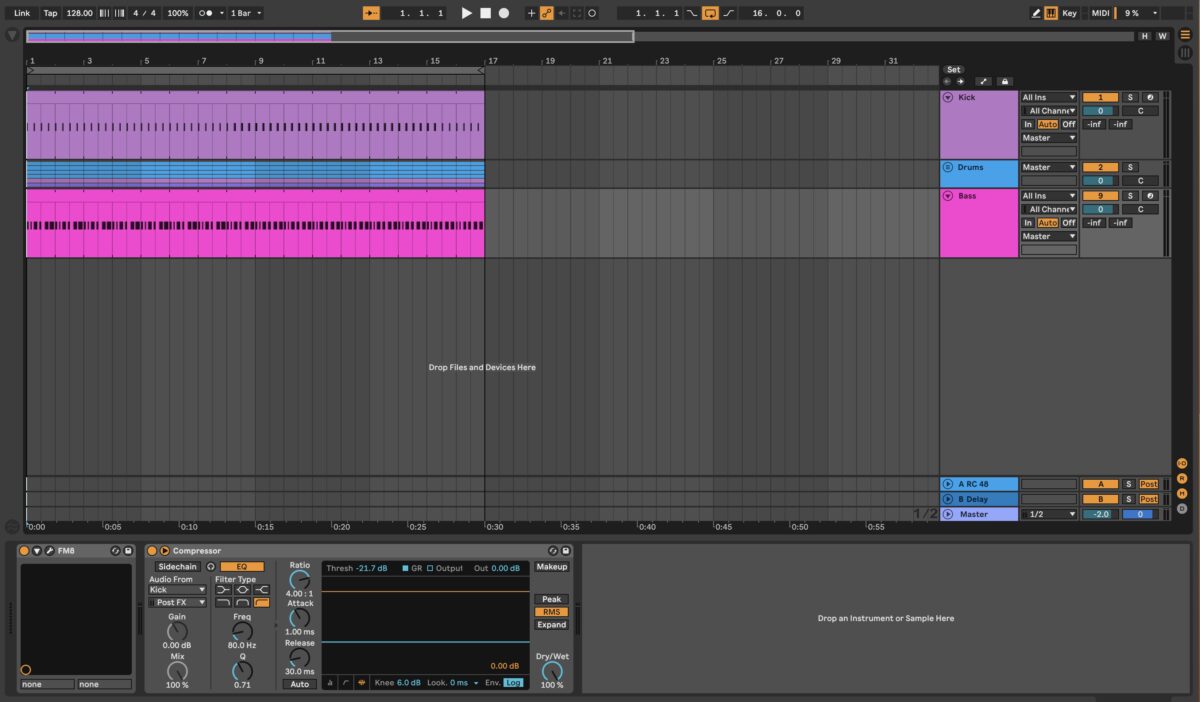
3. Compose chords
Create a new MIDI track, a blank four bar MIDI clip and add Kontakt 7. Create chords for your track by loading Hybrid Keys (for vintage piano sounds) or a piano instrument like Alicia’s Keys, Una Corda or Noire.
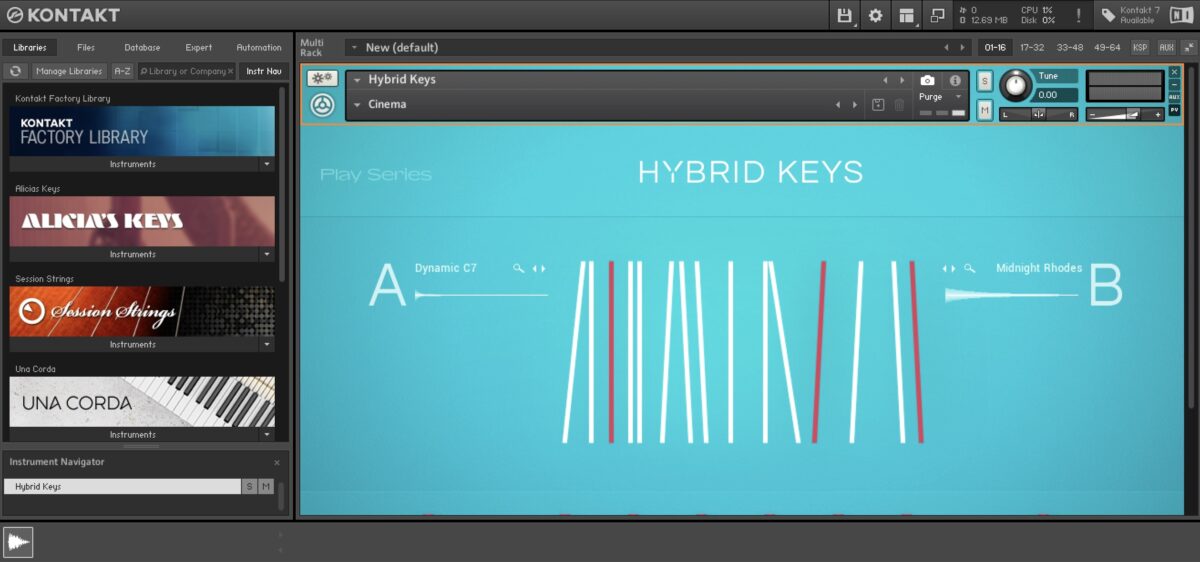
Draw in a chord progression in the key of your track.You could start by copying in the MIDI pattern from your bass track, move it up a few octaves and build your triads or chord progression from here. Using the MIDI pattern from the bass line would allow you to use the same rhythmic pattern for the chords. If you aren’t familiar with music theory or chord progressions, you may want to try Playbox or a tool like Captain Plugins Epic to create chords.
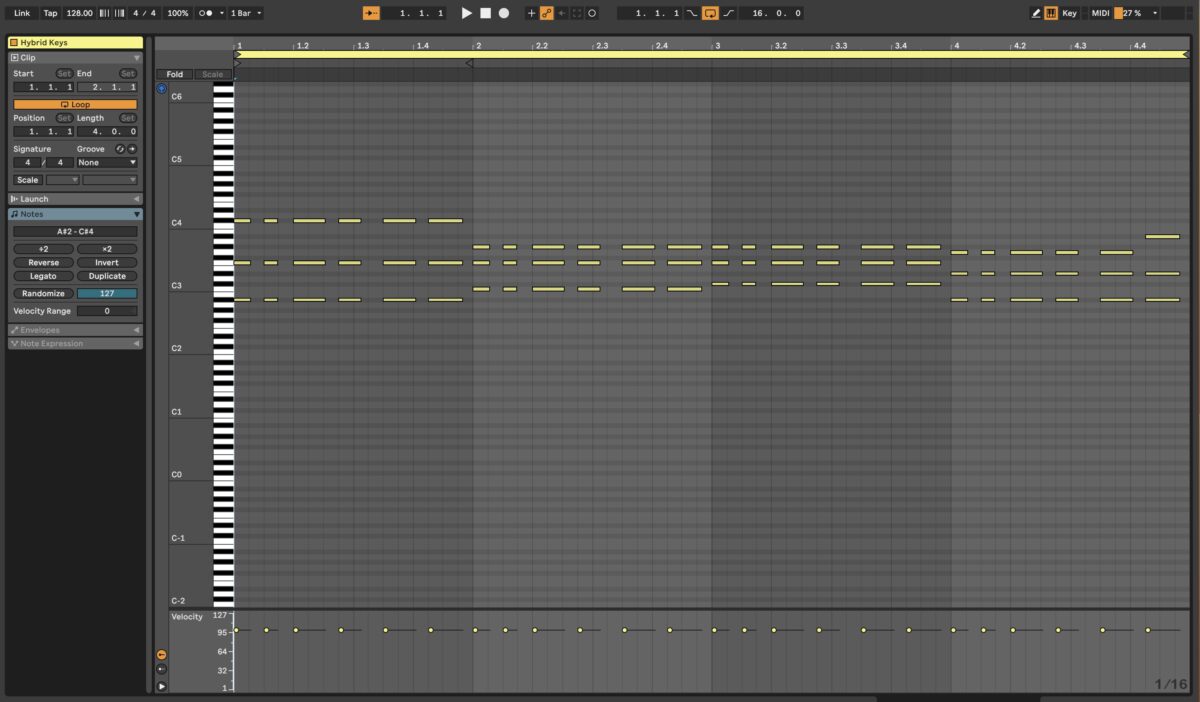
To add spaciousness to the chords, add the RC 48 Reverb and select the Preset Small Hall. Take the Pre Delay down to zero.
Next add delay by adding Replika. Use the Vintage Digital Delay Mode with a 1⁄8 dotted delay. Take the mix to 80/20 (twenty percent of the wet delayed signal is being added to the dry signal) and turn the low cut up to 100.
Lastly, add an EQ in your DAW to cut off the low end of signal below about 150 Hz. You may want to consider boosting the mids, around 1.41 kHz to brighten up the sound.
4. Create a string hit
A string hit is a welcome addition to the groove of a progressive house track. Start by creating a MIDI track and blank one bar MIDI clip. Add Kontakt 7 to the track, and select your favorite String instrument, like Session Strings. Choose a pizzicato preset, and add a MIDI note on the root note of the key of your track.

To give your string hit some swing, change the MIDI grid to 1/32 T by pressing Command and 1 (on a Mac). Add the string hit where it fits with the groove of your chords. In the example below, the string hit is just before 1.4.3.
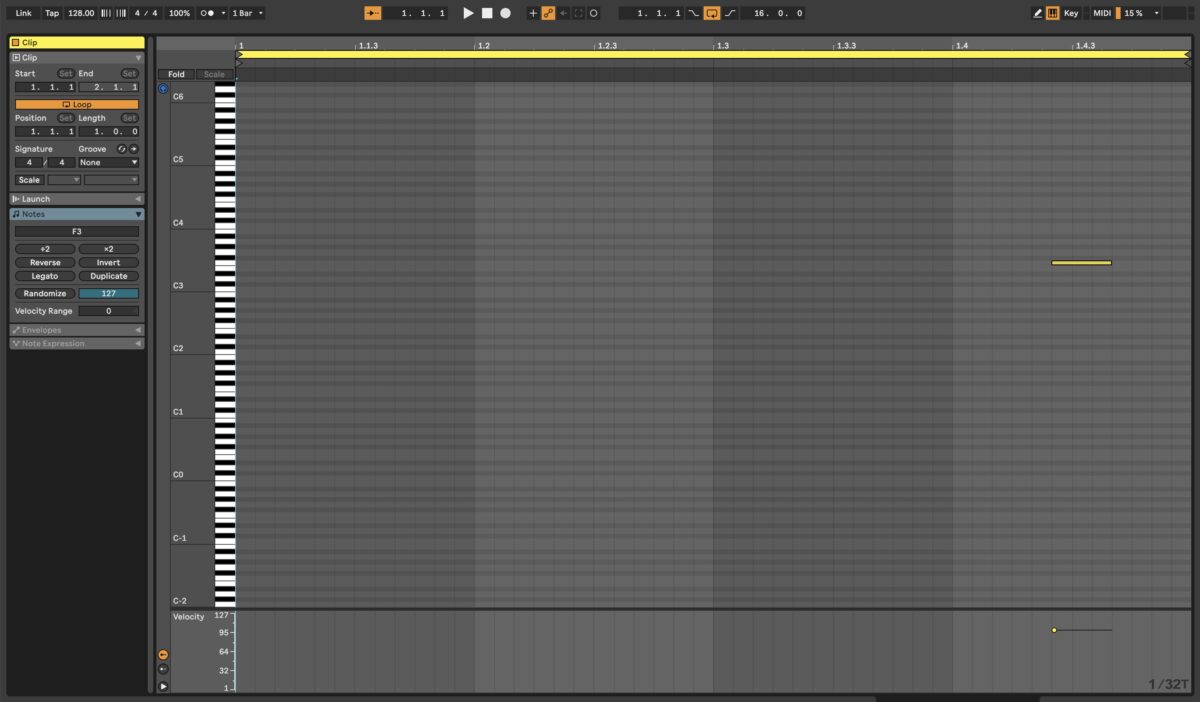
5. Add a held string
A classic held string sound will add ambience to your progressive house track. Add a new MIDI track and blank MIDI clip that’s one bar in length. Add Massive X on it. Using the Our House Massive X Expansion, choose a Synth Pad sound, like Ocean Farm and program in MIDI note in the key of your track.

Here’s what it looks like in the DAW.
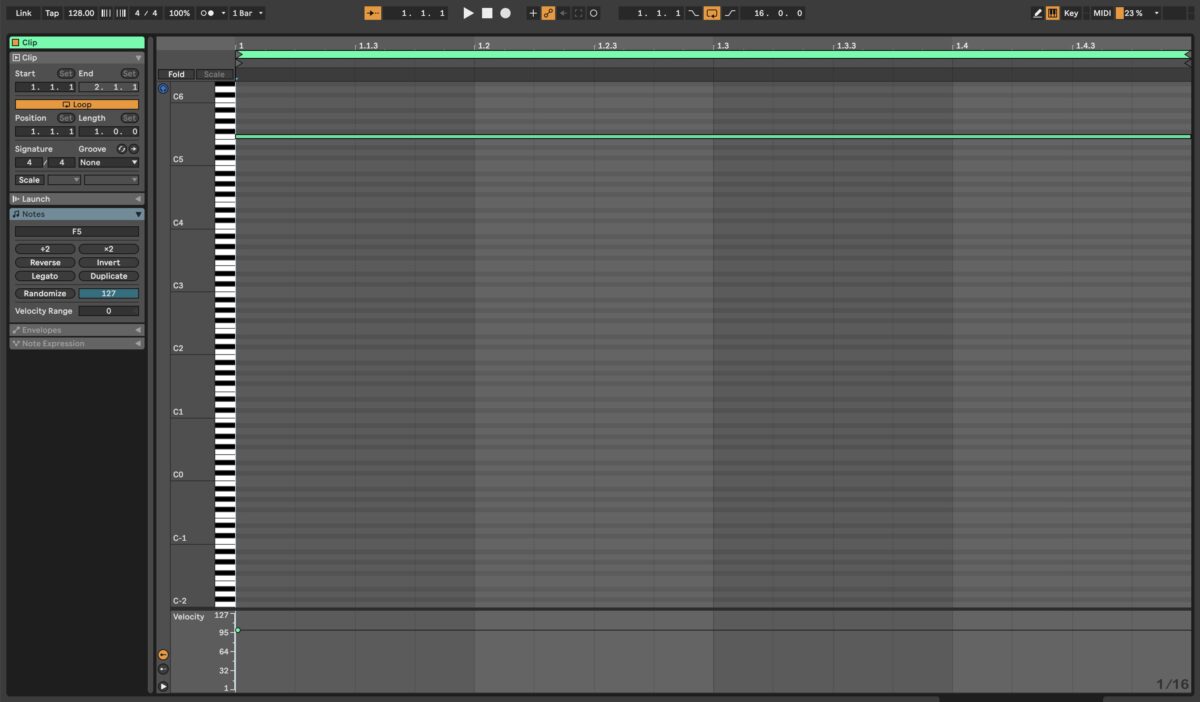
6. Write a melody
You will need to write a catchy melody for your progressive house track. If you can play piano or can write strong melodies using your DAW, you may be comfortable simply playing a melody on a keyboard or programming the main melody using MIDI.
If you’d like to try something different, here’s a fun way to program in a melody using Komplete Kontrol. Create a blank MIDI track and a four bar MIDI clip. Add Komplete Kontrol and open your favorite instrument, like Hybrid Keys. Create a simple melody in the key of your track with MIDI notes. Inside Komplete Kontrol, navigate to the Scale section and select the root note of your track and the scale type.
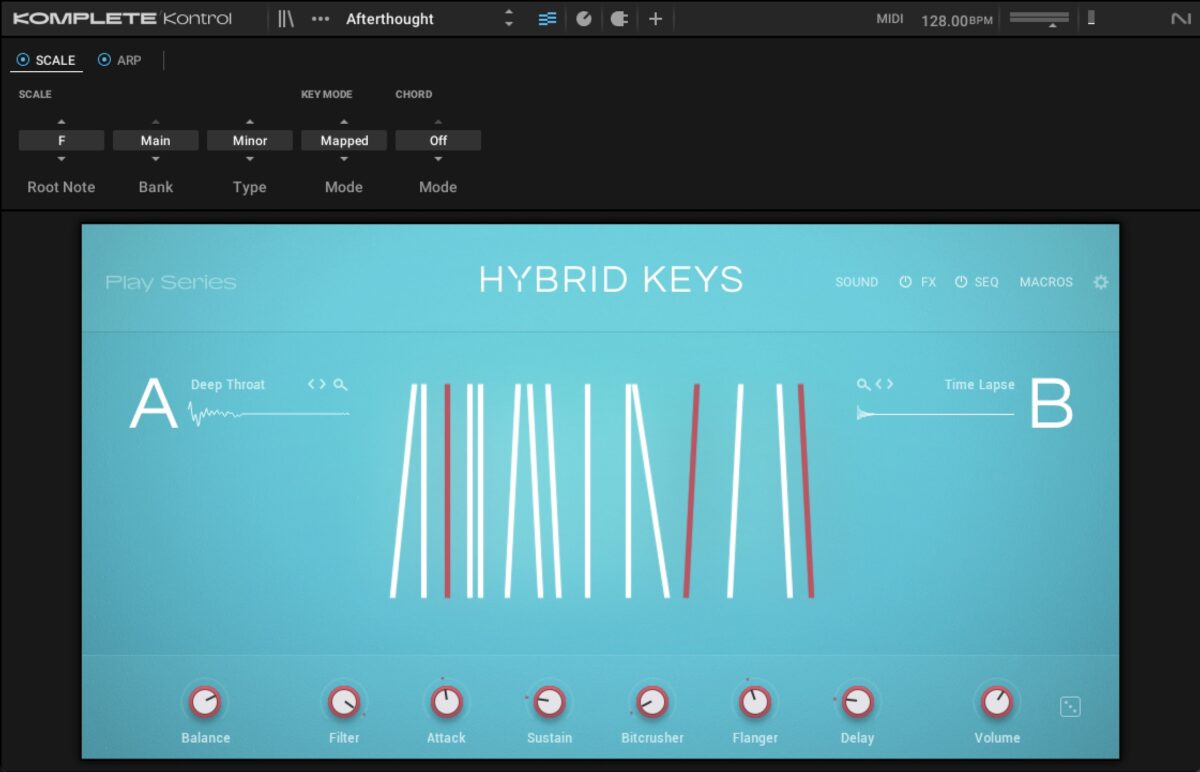
Go to the Arp section, select either Up or Down and 1/16 for the Rate. Use the A/B button at the bottom right to change the balance; this can be automated in your DAW to add variation to your track.
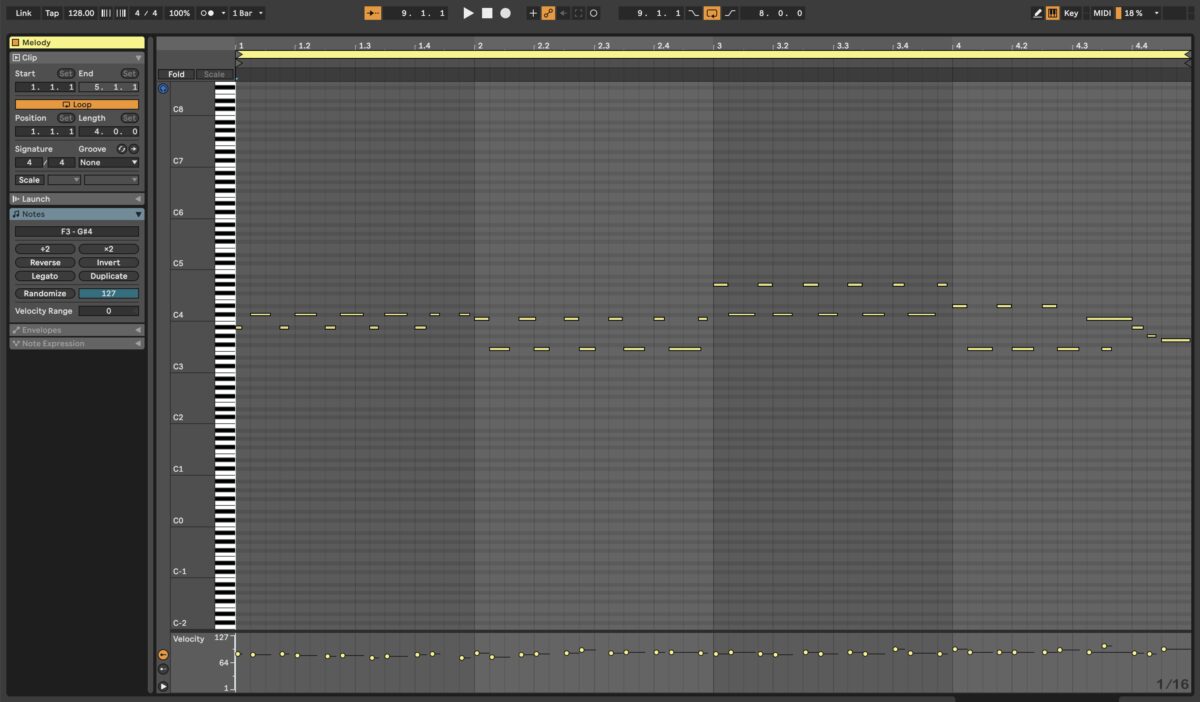
7. Add effects
The most natural sounding effects will come from elements in your track itself. One idea to try to create effects is to create a return track in your DAW, and add RC 48, a reverb plugin. Select a large sounding reverb preset, like Huge Vocal, or try the sound effect presets for interesting effects.

Send a hi-hat or Clap to the return track, and solo out the return track to hear what it sounds like. Create a new audio track and set the Audio From (the audio input) to the return track with RC 48. Record enable the new audio track and record in the percussion element with the long reverb.
Once recorded, you can drag this audio file into your arrangement, edit it, reverse it and process it with even more reverb or filters to create natural sounding effects for your track.
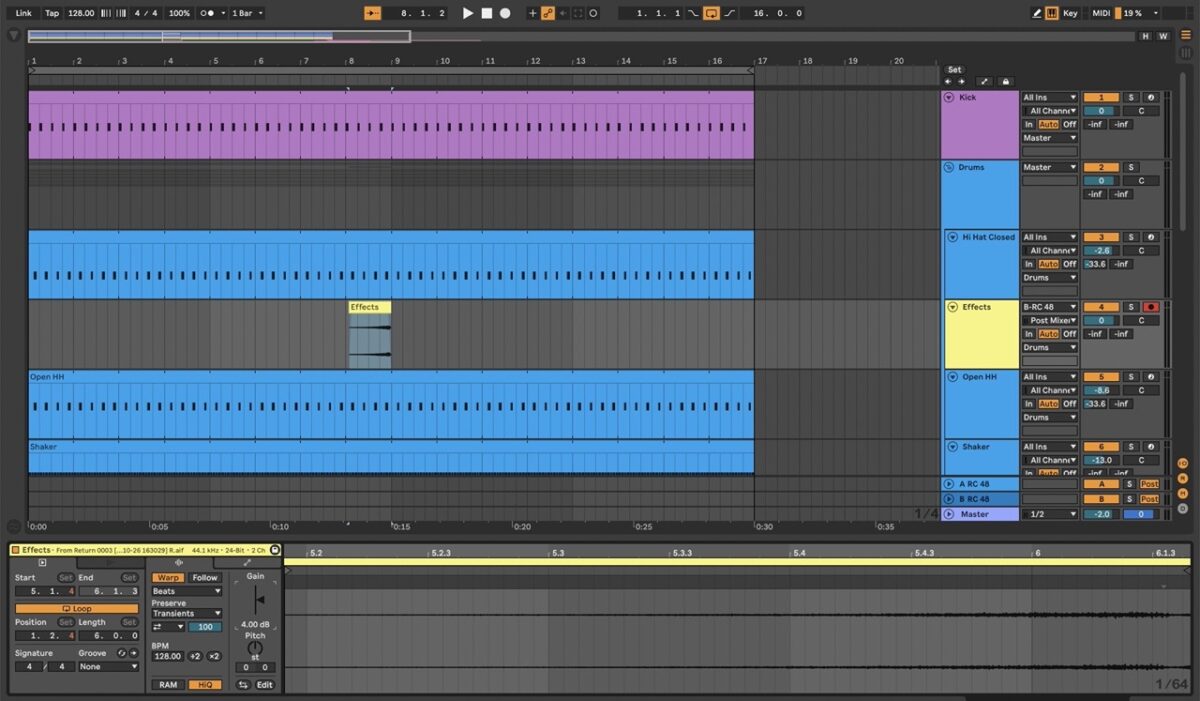
8. Arrangement
The best way to learn to arrange a track is by using reference tracks. Listen to your favorite progressive house tracks and see how the producer arranged the track.
The start of a progressive house track usually has an intro, which is more percussive, and then the remaining parts are added as the track goes on. A good track includes contrast that’s created by opposing elements in the buildup and the drop. An arrangement of a progressive house track might go something like this:
- Intro
- Construction part Break
- Full beat
- Main buildup
- Main drop
- Buildup Drop Deconstruction
- Outro
Here’s what our track sounds like after all of the elements we added to it.
9. Mix and master your track
If you’re new to mixing music, you can use Neutron 4 from iZotope to mix your track. First use the Assistant, then tweak the parameters in the Assistant View to get the sound you’re looking for. If needed, you can go even deeper and make use of the modules such as EQ, Unmask, and more.
A mastered version that you can play in the club or send to labels as a demo can be created using the Master Assistant in iZotope Ozone 11.

Here’s the final, mastered version of our progressive house track.
Start making progressive house today
Now that you know how to make progressive house, it’s time to get started creating your own tracks! If you’d like to learn more about how to make electronic music, how to create house music, or learn to make electronic styles like future bass, or dubstep, be sure to read more articles on our blog.
For a full suite of music production tools that will help you to create great sounding tracks, be sure to pick up a copy of Komplete 14. It’s a valuable set of tools that will help you for years to come. Komplete 14 includes instruments like Battery 4, Massive X and many more creative instruments and plugins.















