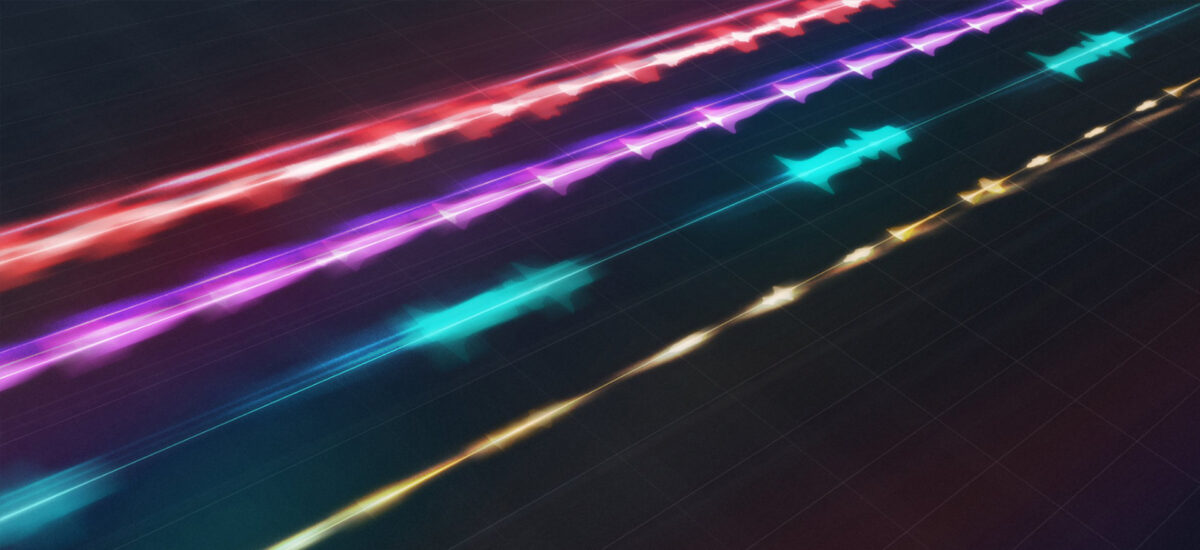
Music production has a lot of jargon. Sometimes it’s useful, but sometimes it just confuses people or makes aspiring producers scratch their heads. One term that can confuse people is the word “stems.” Is this a botany experiment? Are we gardening?
The term “stems” comes from the way that digital waveforms can look like squiggly tree branches. While it’s a nice visual, it’s not exactly descriptive of what is and isn’t included in a stem. In this article let’s define what stems are, and how to use them.
Jump to these sections:
What are stems in music?
Stems in music are the separated files of a mixed track, oftentimes meant to be shared with producers, remixers, or even mastering engineers. While they are parts of a larger mix, they are not a full list of the individual channels of a mixdown. Stems are groupings of similar sounds that work together. When a producer or remixer receives stems from a project, they gather all the percussion into a stem, all the vocals into a stem, all the synths, etc.
For example, here’s a vocal stem that includes all the vocal tracks summed into one file:

Here’s what multiple stems can look like in a file list.
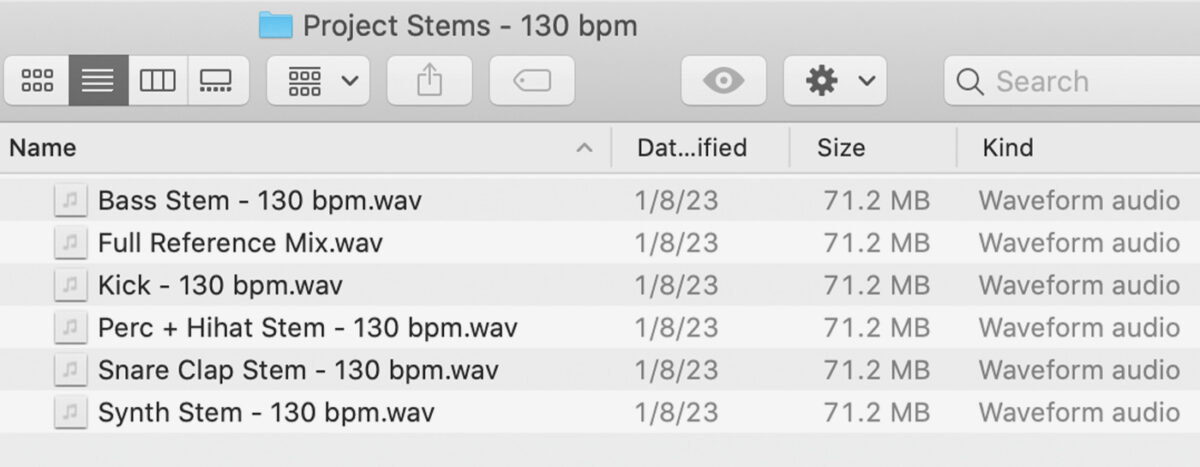
What are music stems used for?
Music stems are used for different music production tasks including audio mixing, remixing, mastering, and live performances. Stems can provide an easier and more flexible way to work with what were originally multitrack recordings, allowing for greater control and creativity.
Stems vs. multitracks
An important distinction is that stems are different from multitracks. Multitracks are all the individual channels of a mix. That might mean 30–40 files or more in some cases—one for each harmony in a vocal stack, each individual effect send, four different microphone positions for the drums, and so on.
While our vocal stem example above is one audio file, our multitrack would contain many, like this folder of audio files:
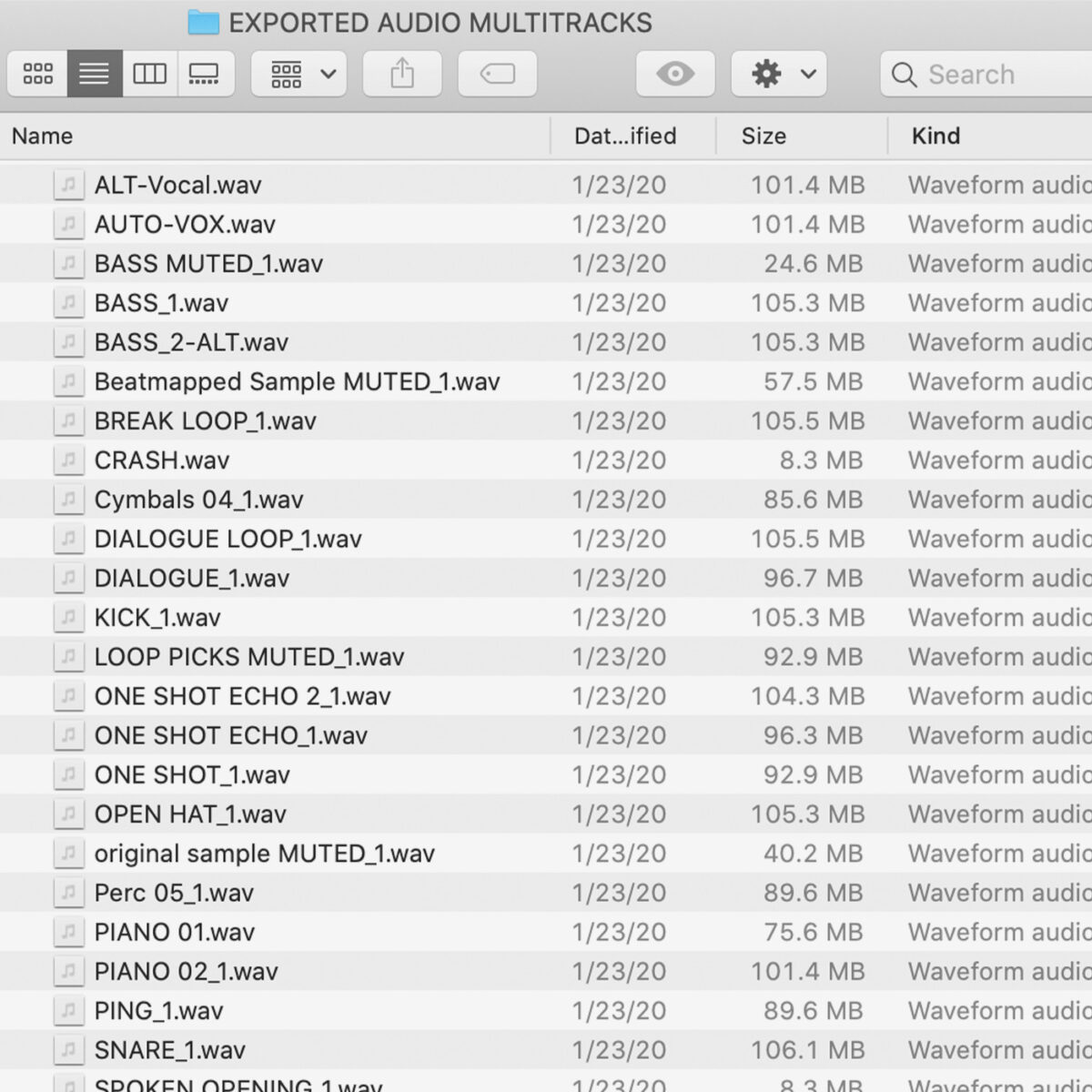
Multitracks are useful for engineers, because they are unmixed. Stems are usually partially mixed, and include any effects they would use. For example, a vocal stem would have harmonies and reverb included in the exported stem file.
You can think of stems as the pre-chopped and marinated parts of a meal kit. The meal isn’t entirely finished, but the carrots are peeled and the sauce is already prepared. That meal kit is further along than a bunch of raw ingredients.
Why use stems over multitracks?
Stems and multitracks are both useful in different situations. Multitracks are useful for a mix engineer who is going to want a much greater level of detailed control, and lots of options. Mixing is a far more detailed process, and an engineer will want the ability to EQ or compress specific parts and sounds of the project.
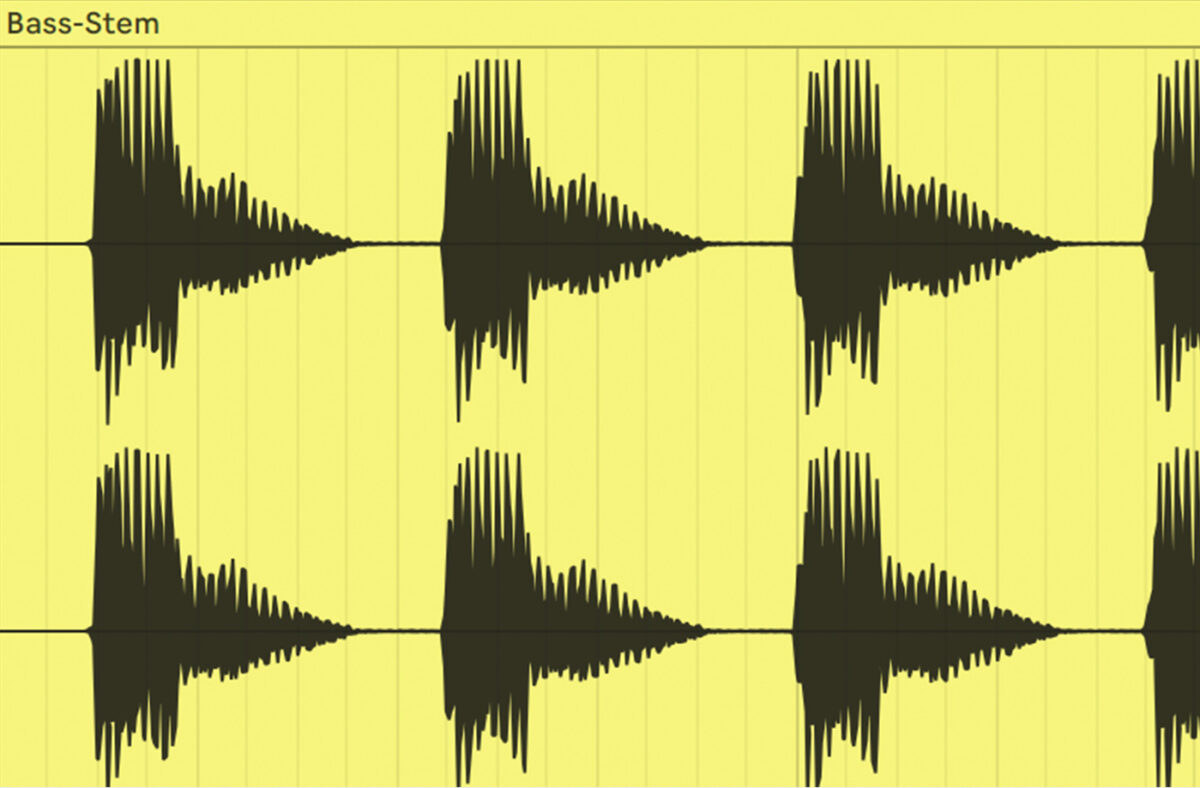
How to use stems
Stems are useful for collaborators or other steps in the process. A vocalist who is recording overdubs will not need control over every individual channel of percussion. They might, however, want to select just the kick drum and the bass to sing over.
In another scenario, a remixer might want to use stems to grab specific sounds or sections of the arrangement, isolated from the other sounds. Remixers usually prefer to have stems because they more closely resemble how those parts sound in the original mix of the track, making their remix a bit more recognizable in relation to the original.
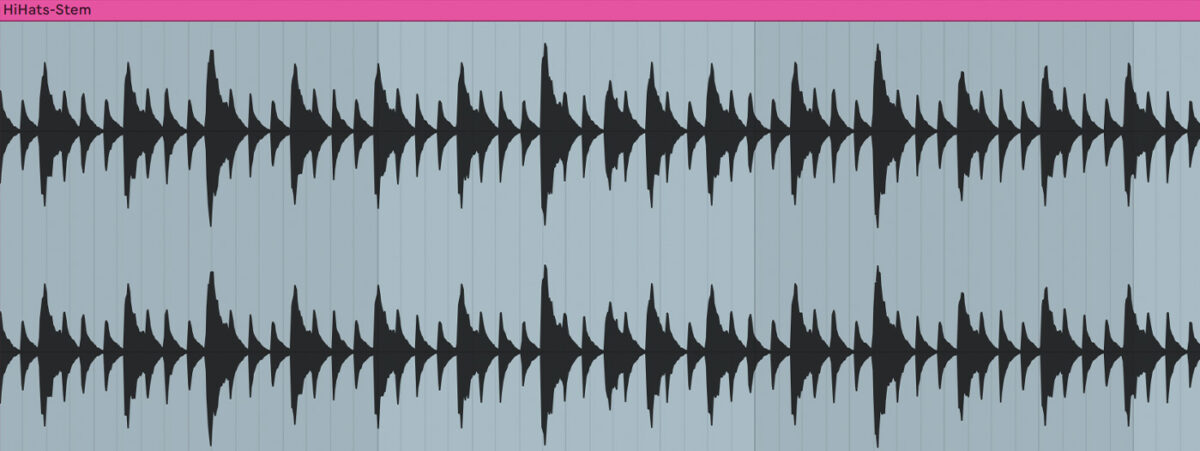
Another great use for stems is in the mastering process. Some mastering engineers offer a service called stem mastering, which gives the mastering engineer the ability to adjust the levels of a mix in order to optimize how they finally lay out in the master. A mastering engineer would not accept 20 different files to adjust, but when stem mastering, they will use 4–6 stems to make sure all the pieces of a mix are balanced correctly for the final master.
Another great use for stems is for DJs who want to play individual parts of a track in their DJ mixes. With all the great looping and effects tools available in digital DJing, having access to a track’s stems can give DJs the power to do real-time live remixes, and combine different pieces of music in new ways.
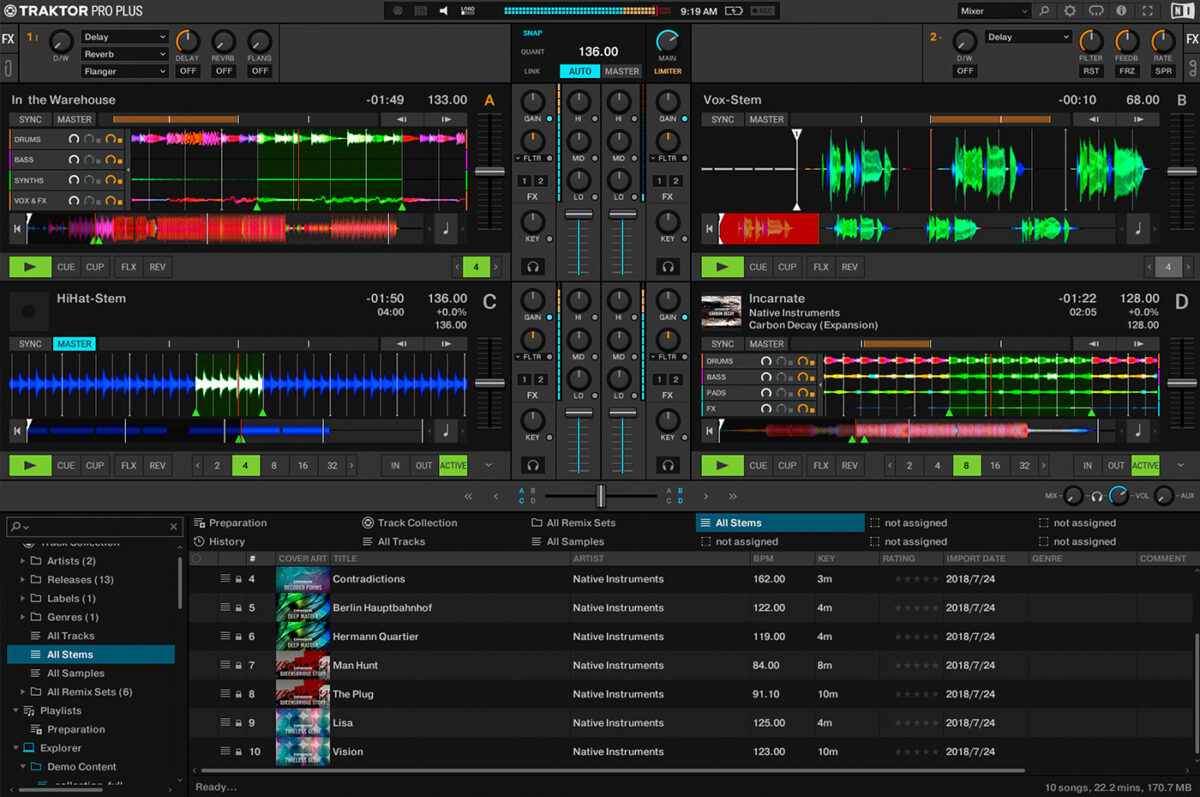
In fact, Native Instruments TRAKTOR gives DJs the ability to sync and mix 4 decks simultaneously, making stems a great way to layer in new drums, vocals or melodies to a mix. You can try this yourself with stem downloads for TRAKTOR.
Start using stems in music production
Stems are a great way to share pieces of your music without the overload of dozens of files. They can help you bring collaborators into your project, or help you get better results from a mastering engineer. They’re also a great way to mix and recombine elements in live remixing. Get started with stems today, and take a look at these other resources including our music production guide, how to use TRAKTOR, and how to make a beat.















