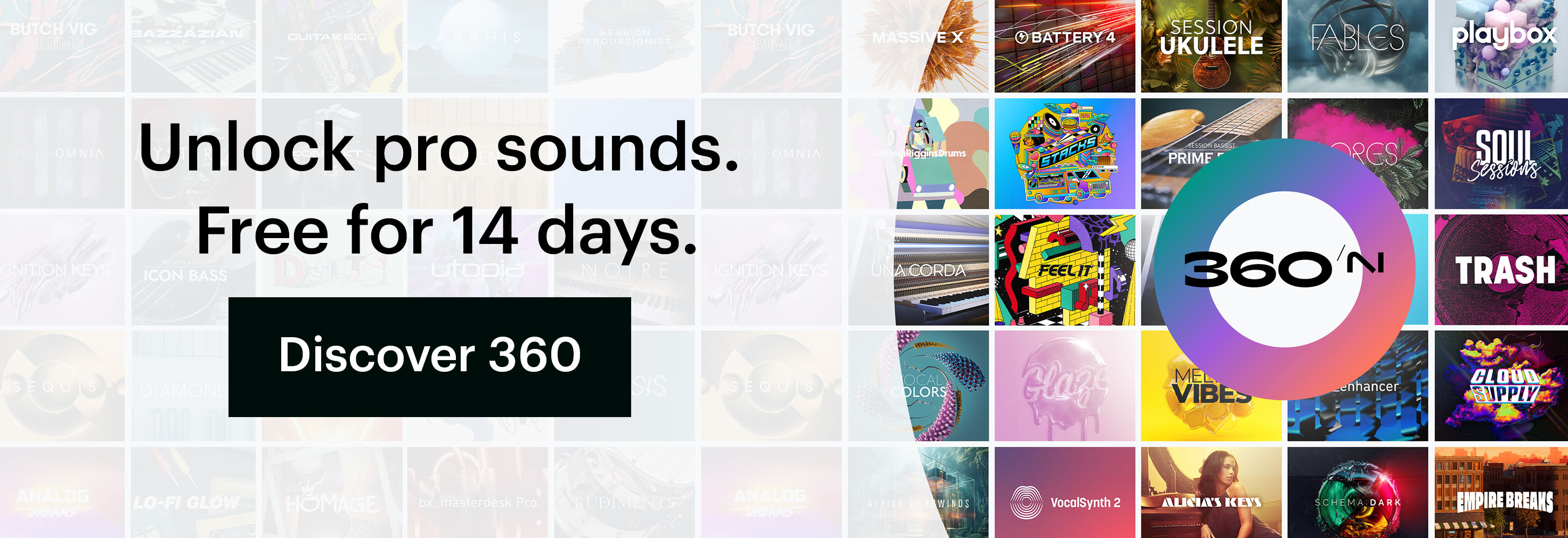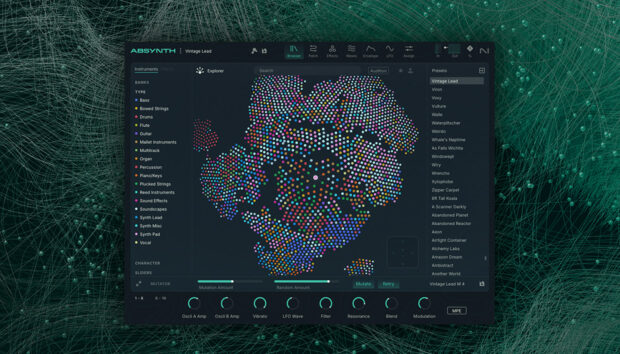Want your demos to have a professional sound without getting bogged down in endless tweaking? We’ve distilled five key tricks from our massive library of production advice, with a focus on efficiency, to get you sounding closer to a finished studio track in no time.
Try all of these tricks yourself with a free trial of the NI 360 subscription, the new way to create, produce, and polish your music.
1. Nail it at the source by capturing clean recordings
The foundation of a great-sounding track is a clean recording. Setting proper input levels on your interface or recording device ensures your raw tracks are clear and free from unwanted digital clipping and distortion.
Give your signals some headroom – you can always increase the level later. This simple step saves you headaches down the line and provides a solid starting point for your mix.
Other recording tips that will help you get a professional sound from the start include proper microphone placement and choosing the right room to record in.
If you run into recording problems down the line, a tool like iZotope RX Elements can help you quickly fix audio clipping, distortion, or cable interference.
2. Work smarter, not harder: embrace smart mixing tools
Balancing your mix can be a time-consuming process. Luckily, intelligent mixing plugins can offer a helping hand. iZotope Nectar Elements provides assistive processing specifically for vocals, automatically addressing issues like clarity, sibilance, and dynamics to get your vocals sitting perfectly in the mix.
Similarly, Neutron Elements analyzes your instruments and offers suggestions for EQ, compression, and more, helping you achieve a balanced and cohesive soundscape quickly. These tools can be invaluable for getting a solid foundation without hours of manual adjustments.
For more on how to use smart mixing assistants, check out these guides on vocal production with Nectar Elements and mixing with Neutron Elements.
3. Add instant depth by layering your tracks
Want to add thickness and energy to your guitars, vocals, or percussion without complex arrangements? Try layering! Doubling a guitar part with a slightly different tone or adding a subtle harmony to your lead vocal can create a richer, more impactful sound. For percussion, layering different samples can add complexity and punch.
Dig deeper with these layering guides:
4. Breathe life into your song with subtle effects
A touch of well-placed reverb, delay, or chorus can elevate your tracks from sounding dry and sterile to feeling spacious and alive.
You don’t need to drown your mix in effects; a subtle touch can add depth, create a sense of environment, and add movement. Experiment with different types of reverb to create different spaces, use short delays to add rhythmic interest, or apply a gentle chorus for subtle widening.
Plugins like Raum or Trash can go a long way towards giving your song a finished sound.
Looking for more tips on effects? Check our essential audio effects guide.
5. Polish your demos with quick mastering tools
Before sharing your tracks, a little bit of mastering can go a long way in ensuring they sound consistent across different playback systems.
iZotope Ozone Elements, featuring the intelligent Master Assistant, can help you achieve this quickly. It analyzes your track and suggests EQ, compression, and loudness adjustments to bring your demo to a competitive level, making it sound polished and ready to share with collaborators or for feedback.
Start making professional-sounding tracks
By incorporating these five efficient tricks into your workflow, you can significantly improve the sonic quality of your tracks and get them sounding closer to that coveted studio finish.
Ready to explore even more possibilities for achieving professional sound? Dive deeper into the world of Native Instruments with a free trial of the NI 360 subscription and gain access to a vast library of inspiring instruments, effects, and creative tools to elevate your music production to the next level.