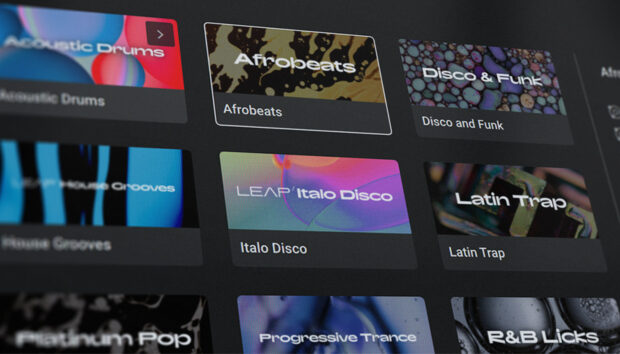The humble synth pad doesn’t always get its dues. This subtle supporting element is widely used in electronic tracks, film and video game scores, and beyond. But it’s easily missed by listeners. Whether it’s filling out an arrangement, adding emotional depth, or heightening atmosphere and tension, synth pads play a crucial role in much modern music.
So what are synth pads exactly, and how should you use them in your music? In this article, we’ll dive deep into pads. We’ll explain their key characteristics, explore the best synth for pads to suit your project, and show you how to make your own synth pads from scratch. Once you recognize the power of a simple synth pad, you’ll be using pads in pretty much everything you produce.
Jump to these sections:
Follow along using Massive X, a next-generation synthesizer for professional, cutting-edge sound design, with flexible routing and extensive modulation.
What are synth pads?
A synth pad is a sustained, pitched sound typically created using a synthesizer. It could be a single note or a chord (two or more notes at once). Synth pads tend to have a long loudness envelope, meaning they fade in gently, stick around for a while, and trail away slowly when their moment has passed. Synth pads are smooth, atmospheric sounds that play an important supporting role in many musical contexts.
We can understand pads better by comparing them with other synthesizer elements you might hear in electronic music. A synth lead is more of a star player: it sits in the foreground of a track, outlining a single melody or topline. This might be the part you hum along to when listening to the track. A synth arpeggio, meanwhile, is a rhythmic sequence of notes that can be used to create movement and energy.
Synth pads, by contrast, don’t supply melody or add rhythmic movement to a track. Instead, they add atmosphere and depth, helping to fill out an arrangement and give your music richness and shine. Synth pads are used in all kinds of music, from pop and electronic tracks through to film and video game scores.
How to make synth pads
Here’s a Chillstep track we’ve made using tools that are part of Komplete 14, including Monark, Massive X, and samples from the Halcyon Sky expansion.
It’s sounding pretty good, but the arrangement is a bit empty, and the track lacks emotional depth. We can fix these problems by adding a synth pad. Here’s how.
1. Choose your synth
Almost any synth can create effective synth pads, from expensive hardware units to the synth VSTs that come free with your DAW. Komplete Start, which is free to download, features multiple synthesizers and sampled instruments that will get you creating pads in no time.
The best synth for pads depends on the project you’re working on. Different kinds of synthesizer have different characteristics and strengths. For example, a classic subtractive synth, such as Native Instruments’ Monark, can produce rich, vintage-style tones. An FM synthesizer like FM8 excels at bright, futuristic sounds.
We’ve chosen Massive X to create our pad. This synthesizer is based on wavetable technology, a versatile synthesis method that makes it easy to produce a wide range of timbres to suit the track you’re creating.
2. Shape the timbre
The timbre – or quality of sound – of your synth pad will dictate the role it plays in your track and its emotional impact. Sharp, aggressive timbres push sounds into the foreground, meaning they’re unlikely to work well for pads. But there’s a whole world of softer tones to choose from.
Picking a timbre starts with the oscillator. An oscillator generates the waveforms that are the building blocks of synthesis. Different waveforms have different timbres, such as the sharp, buzzing sawtooth wave, the softer triangle wave, or the pure sine wave. Wavetable synthesizers such as Massive X allow you to morph between different waveforms stored in a wavetable.

We created a compelling synth pad timbre by combining two oscillators in Massive X. For each, we first selected a wavetable from the dropdown menu, then scrubbed through the wavetable by dragging on the waveform display until we found a timbre we liked. Oscillator 1 features a classic triangle wave timbre, while for Oscillator 2 we chose a more outlandish wavetable called Schoen, from the FX submenu. The combination of a more conventional and a more unusual timbre creates a richer sound.
Once you’ve chosen your oscillator waveform, you can further shape the timbre using a filter. Almost all synths feature a filter that can be used to scoop out frequencies in a sound to alter its character. Since synth pads should generally be softer in timbre, we used a low-pass filter to remove sharp higher frequencies from the sound. We cut frequencies above about 2.8kHz. The pad sounds a little smoother now.
3. Set the loudness envelope
Next, we need to shape the contour of our synth pad over time. Does it start and finish abruptly, or fade smoothly in and out? This is done with a loudness envelope such as an ADSR envelope.
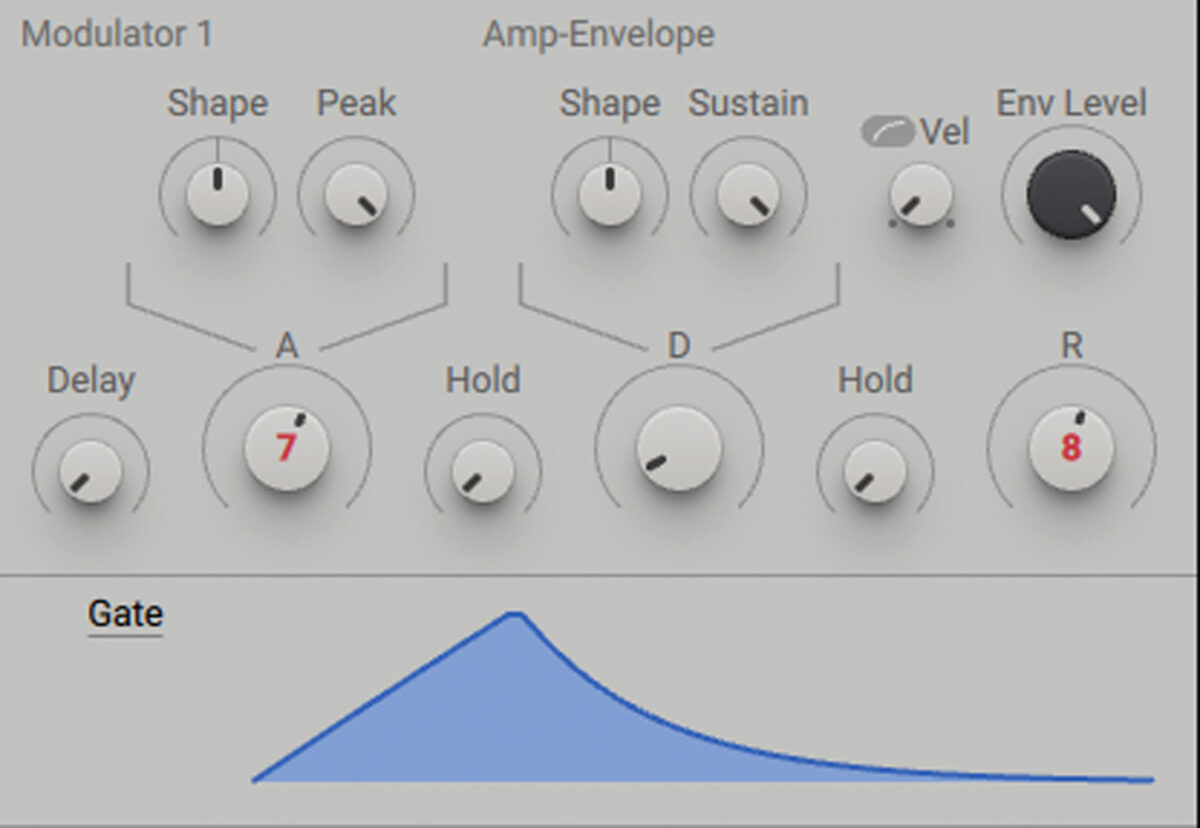
Pads tend to have a slow and smooth loudness envelope: they arrive gently, linger for a while, then slowly fade out again. To create this effect, we dialed in a slow Attack (of around 800ms) and a long decay (4 seconds). Sustain should be at maximum (or 0 dB), so that the pad sound remains consistent for as long as a note is held.
4. Select your notes
We’ve created an effective synth pad sound; now we need to decide which notes to play with it.
Synth pads tend to be simple, using just a handful of notes and without complex rhythms or melodic movement. In many cases, a single held note or chord will work just fine.
The notes we choose should fit the track the pad will be added to. Our track is in the key of F# minor, so if we pick notes in this key we can be pretty confident they’ll fit. We chose a simple F# minor chord featuring the notes F#, A, and C#.

If you’re not familiar with Western music theory, don’t worry – it’s possible to work out your pad notes by ear. Loop a section of the track you’re working on, and use a MIDI keyboard or other controller to play around with your synth pad sound until you find a note or two that doesn’t clash with the other elements. If you’re feeling ambitious, try layering extra notes on top, or changing the notes every few bars for extra movement.
Here’s how our pad sounds playing the F# minor chord.
5. Add interest
Our pad is working well now, but it’s a little dull. We can use a few tricks to make it more interesting.
Firstly, we can apply modulation to our synth patch so that the pad sound shifts over time. To do this, we need to assign a modulator – such as an LFO – to a synth parameter to make it change gradually.

Massive X has powerful modulation capabilities, offering a range of LFOs and envelopes that can be assigned to many parameters. We assigned two LFOs to modulate the wavetable position of our two oscillators, making the timbre shift gradually. To keep the effect subtle, we kept the modulation amounts very low and turned the LFO rates right down to around 0.3 Hz.
Next, we can add effects to our pad to give it extra depth. A bit of chorus will thicken up the sound and lend it some sparkle. We used Native Instruments’ Choral to get a classic juicy chorus sound.

Some mixing touches will help our pad to gel with the rest of the track. Using Solid Dynamics, we applied sidechain compression so that the pad pumps in volume when the kick drum hits.

Finally, here’s how the completed pad sounds with the whole track. Notice that it’s not a show-stealing element. The listener’s attention is still mainly drawn to the melody and drums. But the pad plays a crucial supporting role, thickening up the arrangement and adding emotional depth.
Start using synth pads to bring life to your music
In this article we’ve gone deep on synth pads, explaining what they are, exploring the best synths for pads, and demonstrating how to make an effective synth pad from scratch. Now you know how to create these rich, atmospheric sounds, it’s time to start using them in your own music.
Almost any synthesizer in the Native Instruments library can be used to create effective synth pads. Browse the full library of synths from NI and find the right pads for your project.