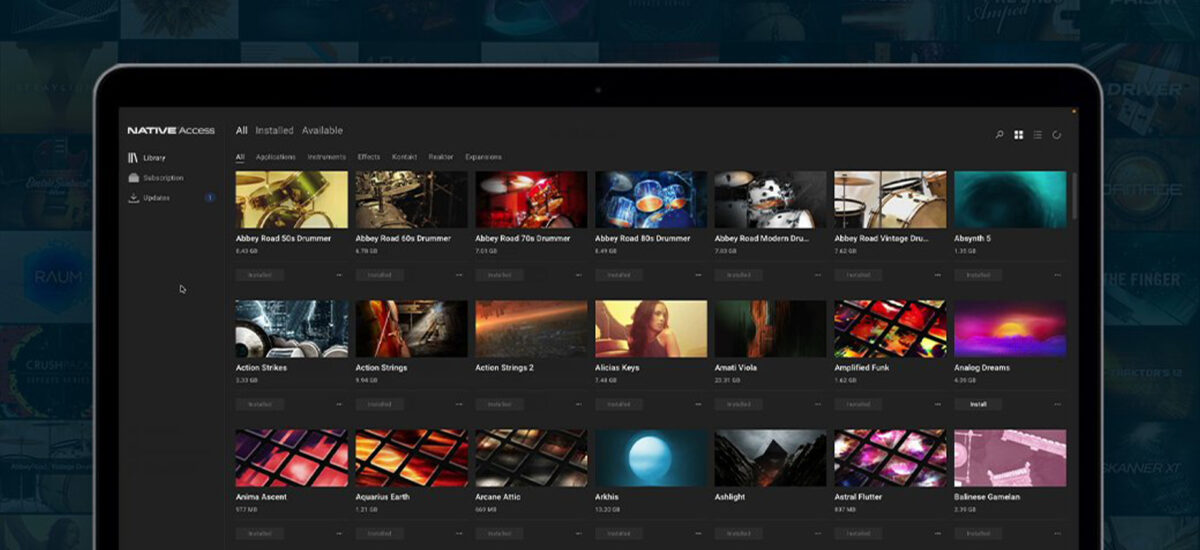
If it’s your first time using Native Instruments’ pro-grade tools, you might be unsure of where to begin. That’s why we’ve got together some of the best tips, tricks and tutorials on how to get going and a round up of key NI tools like Kontakt, Komplete, Guitar Rig, and more. It’s time to get creative.
First things first you’ll need to set up a Native ID and get Native Access – the tool for product activation, installation, and updates for all Native Instruments products. The Knowledge Base is a great resource if you’re ever stuck. It’s full of how-to-guides and troubleshooting articles. For example this article is all about how to get going with Native Access, plus there’s an FAQ.
Jump to your product:
- Kontakt
- Komplete
- Komplete Kontrol
- Guitar Rig
- Massive X
- Massive
- Maschine
- Kontrol S-Series MK3
- Traktor Pro 4
- Traktor Kontrol S4
Interested in using Native Instruments software for the first time? Sign up for a Native Access account to get started.
Kontakt
Next step on your journey you’ll need some sounds. Kontakt is a sampler, a virtual instrument builder, and host to the world’s largest selection of virtual instruments and libraries. It comes in two versions, the free Kontakt Player as well as the full-version, Kontakt 8.
Explore Kontakt tutorials:
- What is Kontakt?
- Getting started with Kontakt to create music
- Kontakt 8 user manual
- Kontakt 8 Player user guide
- How direct Kontakt integration can bring your ideas to life: a Kontrol S-Series tutorial
- The 25 best free Kontakt instruments in 2024
- Using Kontakt 8 with Maschine
- What’s new in Kontakt 8?
- Why upgrade to Kontakt 8
- Leap expansion in Kontakt 8
- Conflux in Kontakt 8
Komplete
Komplete is a comprehensive collection of virtual instruments, effects, and sound libraries that provides musicians, producers, and sound designers with an array of tools for music creation. There are two main versions of Komplete, including the free Komplete Start bundle and Komplete 15.
Within Komplete 15, you can find different versions, including Komplete Select, Komplete 15 Standard, Komplete 15 Ultimate Edition, and Komplete 15 Collector’s Edition. Each of these versions contains different products depending on what type of production work you are doing.
Explore Komplete tutorials:
Komplete Kontrol
Komplete Kontrol is a easy-to-use tool that cleans up your workflow. It organizes all your instruments, effects, presets, loops, and samples, smartly mapping everything to your hardware so you can find, play, and tweak all your sounds in one place. This free plugin runs in any DAW and works seamlessly with any MIDI controller – or your trusty mouse and keyboard.
Explore Komplete Kontrol tutorials:
Guitar Rig
Guitar Rig is software that emulates various guitar amplifiers, effects pedals, and speaker cabinets in a virtual environment that provide creators with a comprehensive set of tools for creating and shaping guitar tones and sounds. There are two versions, the free Guitar Rig 7 Player and Guitar Rig 7 Pro.
Massive X
Massive X is a software synthesizer that is the successor to the original Massive synthesizer. It’s designed to offer a powerful and flexible sound design tool for music producers, sound designers, and electronic musicians.
Explore Massive X tutorials:
Massive
Massive is the predecessor of Massive X and the synth that defined bass music. This powerhouse is an uncompromising sonic monster and the go-to choice for bass music and electro producers.
Explore Massive tutorials:
Maschine
Maschine lets you effortlessly produce beats, melodies, and harmonies with powerful drum synths, premium sounds, an integrated sampler, and more – cutting-edge software meets intuitive hardware for ultra-smooth workflow.
There are several versions of the Maschine hardware, including Maschine Mikro, Maschine+, and Maschine MK3. They are all compatible with Maschine software.
Kontrol S-Series MK3
The Kontrol S-Series MK3 is an advanced MIDI keyboard controller available in three size options.
Traktor Pro 4
Traktor Pro is the go-to software for hundreds of thousands of DJs around the world at every level, from mixing with friends to headlining festivals. It’s known for studio-grade effects, reliable sync, club-ready sound, and compatibility, and the latest version 4 brings a whole host of new creative tools.
Explore Traktor Pro tutorials:
- The beginner’s guide to DJing with Traktor
- Traktor Pro 4 manual
- How to mix with stems in Traktor Pro 4
- Why upgrade to Traktor Pro 4? Here’s what’s new
- 5 basic DJ transitions to keep your music in the flow
- How to use mixer effects with Traktor
- How to DJ with the Traktor Z1 MK2
- What’s new with Traktor Z1 MK2?
- How to create a hybrid DJ set with Traktor X1 and Maschine
- Rebekah on modular DJing with Trakto
- Getting started with Traktor XZ1 MK2 DJ mixer
- Z1 MK2 manual
- Z1 MK2 Setup guide
Traktor Kontrol S4
The Traktor Kontrol S4 DJ system lets you mix on four channels with motorized jog wheels, and build powerful sets with Traktor Pro software.
Explore Traktor Kontrol S4 tutorials:
Make music easily with Native Instruments tools
These tutorials are just the tip of the iceberg when it comes to available resources that can help you learn your software and hardware. Explore the Native Instruments Blog and the NI YouTube channel to learn even more about how to create music with these professional tools.















